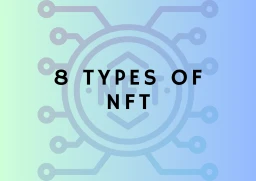Artzone NFT Giveaway Guidebook

Welcome to Artzone NFT Giveaway Campaign! In this post, we’ll be going through the steps required for you to claim your free NFTs on Niftyzone. You may not be familiar with NFTs or with Niftyzone, and if so, allow us to briefly explain.
Non-Fungible Tokens (NFTs) have been receiving lots of hype in recent years. These are assets that have been tokenized on a blockchain, in a way that makes each and every one of them unique, and thus not interchangeable or not fungible.
Niftyzone is an NFT marketplace, for artists such as yourselves to create digital assets from your artworks and trade in the market. You can find out more about Niftyzone through our blog article here, or take a look at the website here.
To receive your free, newly minted NFTs on NiftyZone, you will need just 3 simple steps!
- Prepare a BNB Chain wallet
- Create a Niftyzone account
- Link your Artzone account to your Niftyzone account
That’s all you need, so let’s get right down to it.
1: Create a BNB Chain Wallet
What is BNB Chain?
Niftyzone runs on BNB Chain, which is why a compatible wallet is necessary. With the explosive growth of cryptocurrency in recent years, you might have heard of, or even used Binance or BNB Chain before.
BNB Chain is a community-driven, open-sourced, and decentralized ecosystem. Anyone can create a wallet and interact with the network, or develop Web-3 applications on it. With its low gas fees (which are paid in BNB), BNB Chain has become one of the world’s largest smart-contract blockchains.
Do I Have a BNB Chain Wallet?
You might already have a cryptocurrency wallet capable of connecting to BNB Chain. If so, that’s great, and you can skip this segment and the one after, but do check out “Adding Liquidity”.
If you are not sure about whether you have a BNB Chain Wallet, then please continue reading.
For the subsequent steps, we will need a cryptocurrency wallet that can connect to BNB Chain and interact with the smart contracts on the network. We strongly recommend using MetaMask, but if not, any of the other following wallets supported on Niftyzone will do just fine.
If you already have one set up, you can skip ahead to “Adding Liquidity”. Otherwise, we’ll next take a look at how to create a new wallet.
MetaMask
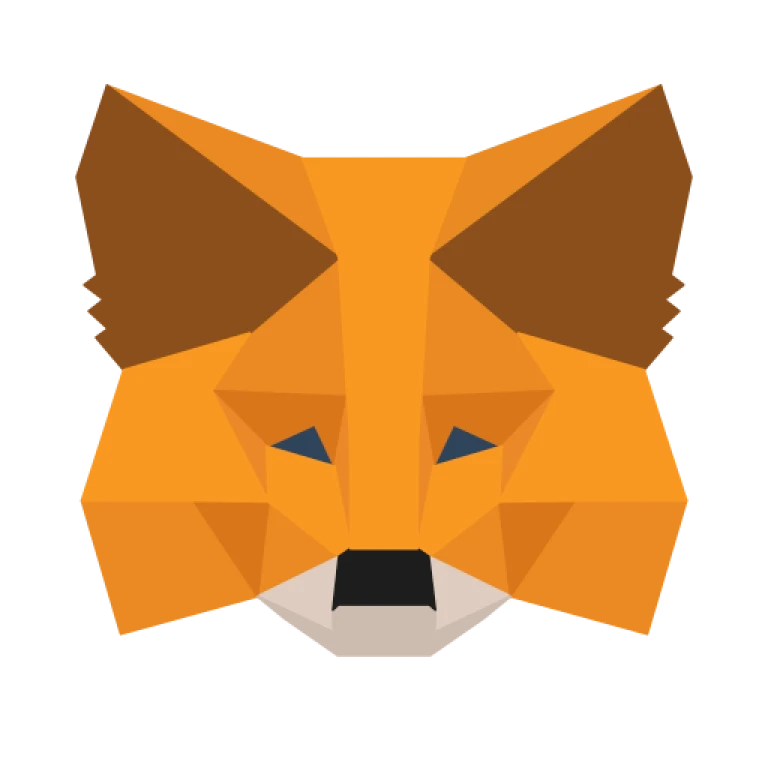
MetaMask is a popular, self-custodial wallet for Ethereum (and EVM) blockchains. It is available to use both as a mobile app and as a browser extension.
Coinbase

Coinbase offers Coinbase Wallet, also a self-custody wallet whereby you do not need a Coinbase.com account to use. It is available both as a mobile app and as a browser extension.
WalletConnect

WalletConnect is an open source protocol that connects many mobile wallets to Decentralized Applications (dApps) on blockchains. Some supported mobile wallets are Trust Wallet, MetaMask, Ledger Live, and Spot Wallet.
Creating a New Wallet
If you have not yet created your wallet, then please follow the guide below to create a Metamask wallet.
MetaMask
Adding BNB Chain to Your Networks
With the new wallet, you would need to add network configurations to interact with them. For this guide, we will need to add the BNB Chain to your wallet’s network configurations. To do this, you can try navigating to Niftyzone website, and try to connect your wallet through the button at the top right corner. You should see a pop up asking if you would like to add a network, looking similar to the one below.
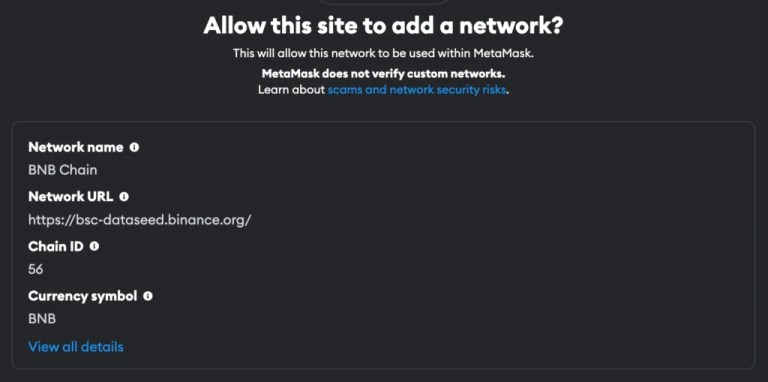
Check that the details match that of the BNB Chain mainnet, as follows:
Network name: BNB Chain
Network URL: https://bsc-dataseed.binance.org/
Chain ID: 56
Currency symbol: BNB
Block explorer URL (Optional): https://bscscan.com
If there are no discrepancies, go ahead and click on “Approve” to add the network to your wallet.
Adding Liquidity
Once you have a wallet ready, you might want to supply some liquidity to your account. On the blockchain, many interactions with the network and its Decentralized Applications (DApps) will require small fees, known as Gas.
Because of this, even if you do not intend to do any trading or investing with your wallet, you would still need a small amount of liquidity to use the dApps on the network meaningfully.
To help you get started with NFTs and using BNB Chain, we will be providing 0.01 BNB to your wallet, which is sufficient for most interactions on the blockchain. However, if you intend to perform more trading or investing, it would be good to get your own BNB in your wallet.
How to Get BNB?
There are a few ways to get BNB on BNB Chain:
- Purchase with fiat money through an exchange
- Swap from other tokens to BNB, if you have any other tokens on BNB Chain
- Bridge tokens from other networks to BNB Chain, then swap to BNB, if you have tokens on other networks
2: Create a Niftyzone Account
With your cryptocurrency wallet prepared, it’s time to create a Niftyzone account!
1. Go to the Niftyzone website. On the top right corner, you should see a button that says “Connect Wallet”.

2. Upon clicking the button, you would see a window that displays the supported wallets.
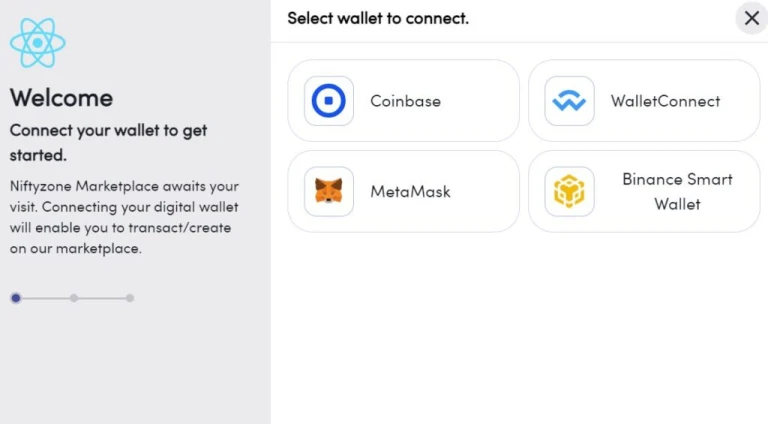
3. Click on the wallet that you have prepared, and follow the instructions to approve and finish the connection.
4. Once connected, you should see the window disappear, and the button now replaced by your wallet address.

5. Next, click on the button, and navigate to “My Profile”.
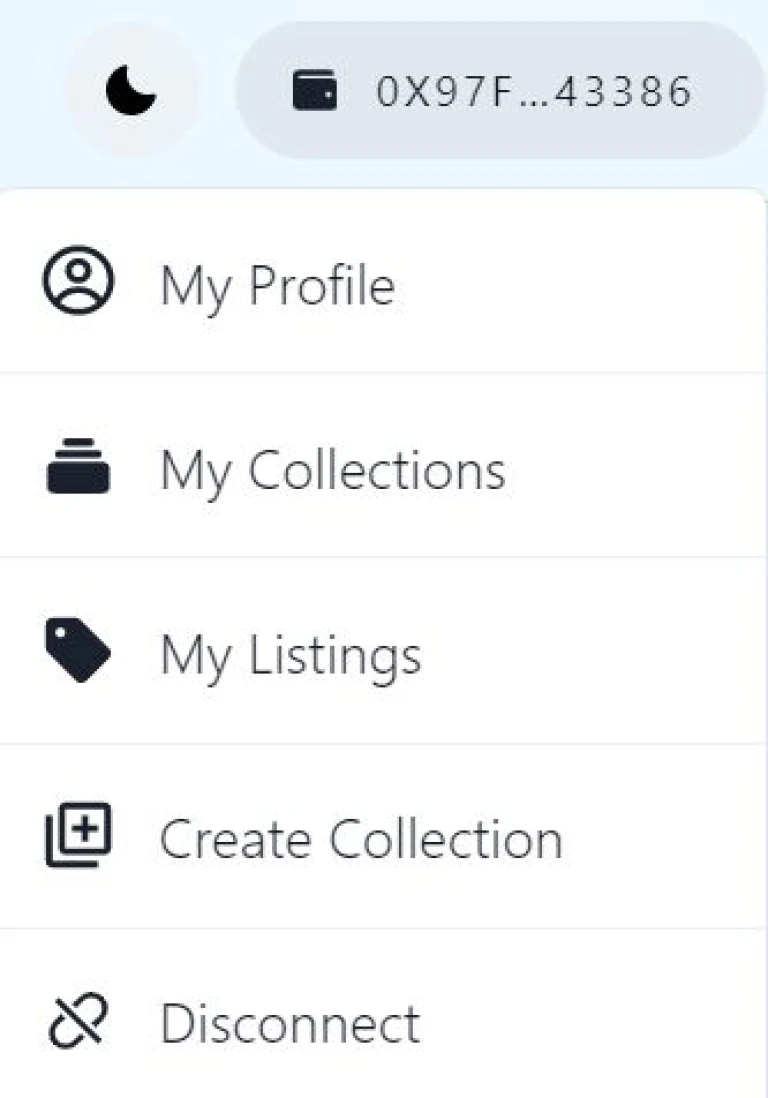
6. Here, at your profile page, you can edit your profile details to change your profile picture, banner, etc. Click on the button that reads “Edit Profile Details”.
7. You would have to verify your ownership of your address by signing, so do not be alarmed if you see a pop up when you click the button. Simply approve the request and sign.
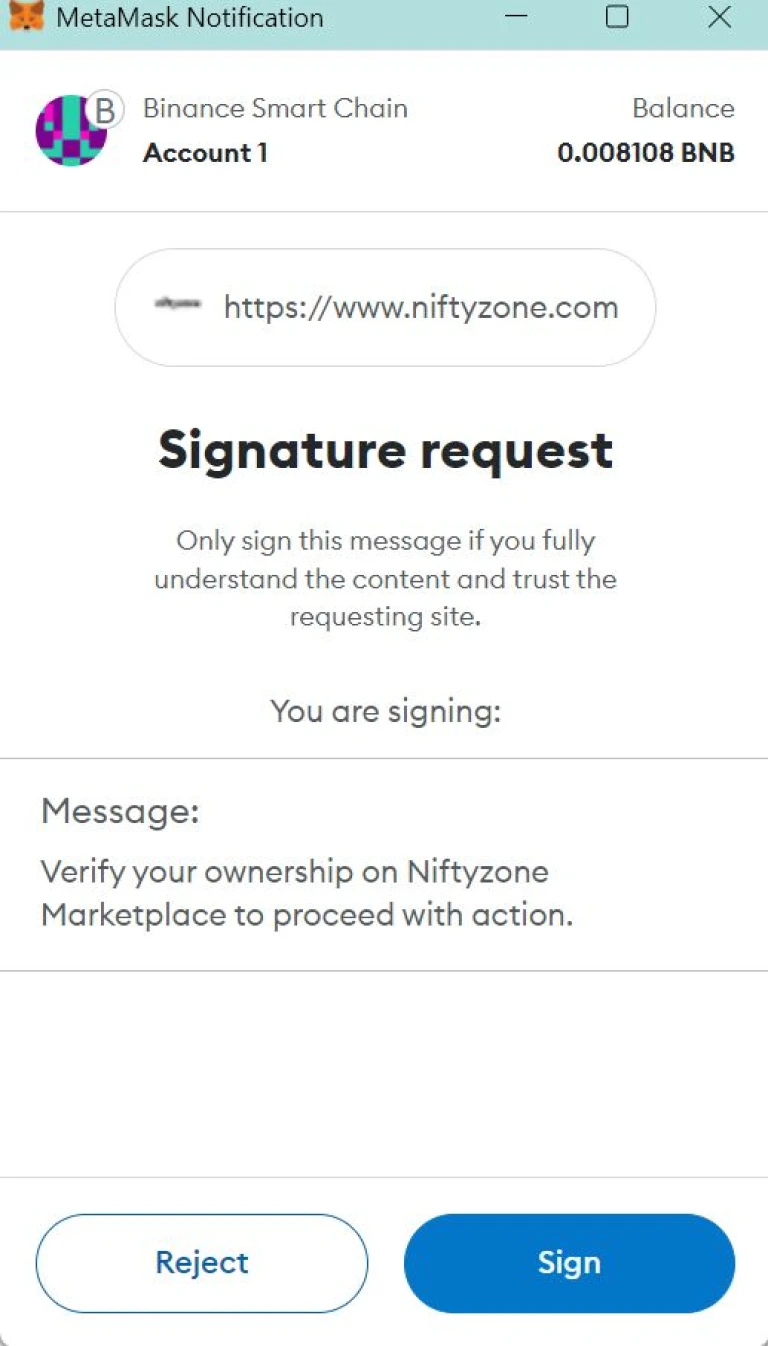 Example of signature request (on MetaMask)
Example of signature request (on MetaMask)8. Once you have finished filling up the details as you wish, click on “Save Changes” at the bottom left.
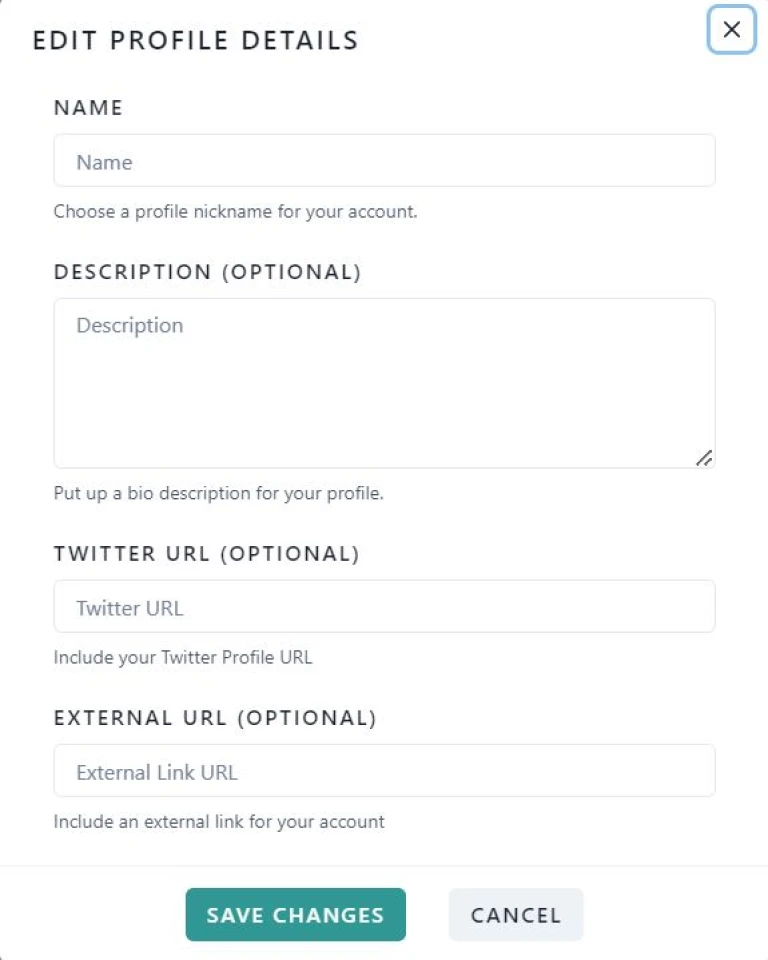
That’s all you need! Now your Niftyzone account is all set up!
3: Link Niftyzone Account to Artzone Account
The final step is to link your new Niftyzone account to your current Artzone account, for us to mint the new NFTs to the correct account.
To do this, simply update your Artzone profile through the following steps:
1. Navigate to your Artzone account settings, clicking on the button that reads “Profile Settings”
2. Go down to “BNB Chain Address”, and fill it in with your crypto wallet address (starting with “0x”), which can be found through the wallet you have prepared.
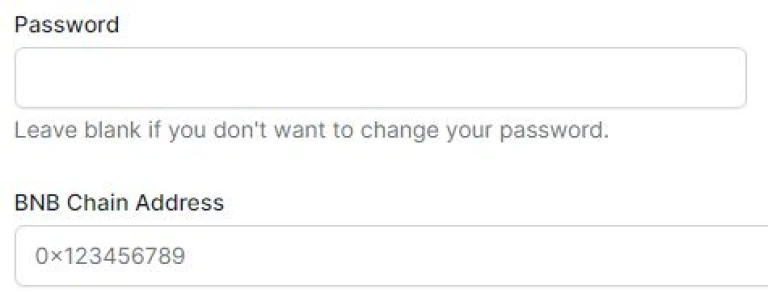
3. Scroll to the bottom of the page, and click on the button to “Save”. Your new Niftyzone account is now linked to your Artzone account!
What’s Next?
Now, you can go ahead and notify us on your completion of the above steps, and we will mint the NFTs to your account within a few working days. All that’s left is to wait for the NFTs to be transferred to your wallet, but after that, what should you do?
Receiving the NFTs
First, please note that there is no action required on your part to receive the NFTs. They will be minted to your wallet directly, and you do not need to approve this transfer on your side. To check if you have received the NFTs, you can view the NFTs through different avenues:
View on Niftyzone
The first place for you to check is Niftyzone. Go to your profile, click on the refresh icon below your banner that reads “Refresh NFT Data”. Your NFTs should be displayed below, under the “Owned” section.
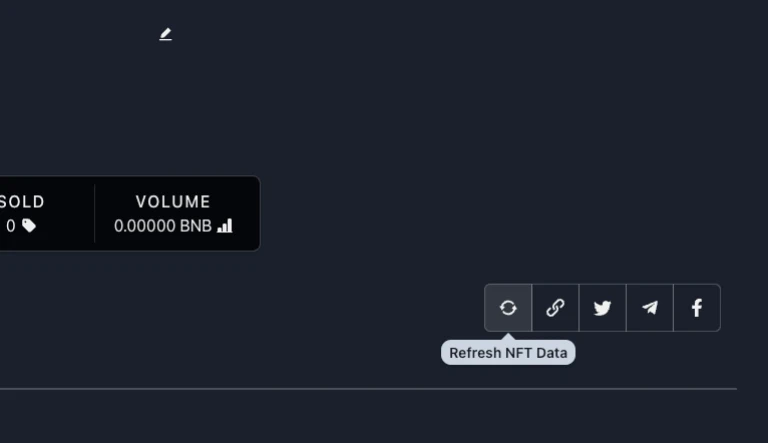
You can also showcase your new NFTs to your friends or followers, by sharing a link to your new Niftyzone profile. Beside the refresh button, you can find options to copy a link to your profile, or to share your profile on different social media. Or you could click on an NFT you like, and you are free to share your NFT on any platform of your choice.
View on NFT Explorer
If not, you can also check via an explorer, which is a platform to query the state of a blockchain. We can use NFTScan, which provides a simple interface to view your NFTs and your activity on the blockchain.
Go to the NFTScan website, and in the search bar on the top right, enter your wallet address, which you can find in your preferred wallet application or extension. You will be brought to your own profile page, where you can view your activity, your owned items, and your minted NFTs. Do note that the NFTs we will be minting to you are all categorized under “ERC1155” on the BNB Chain.
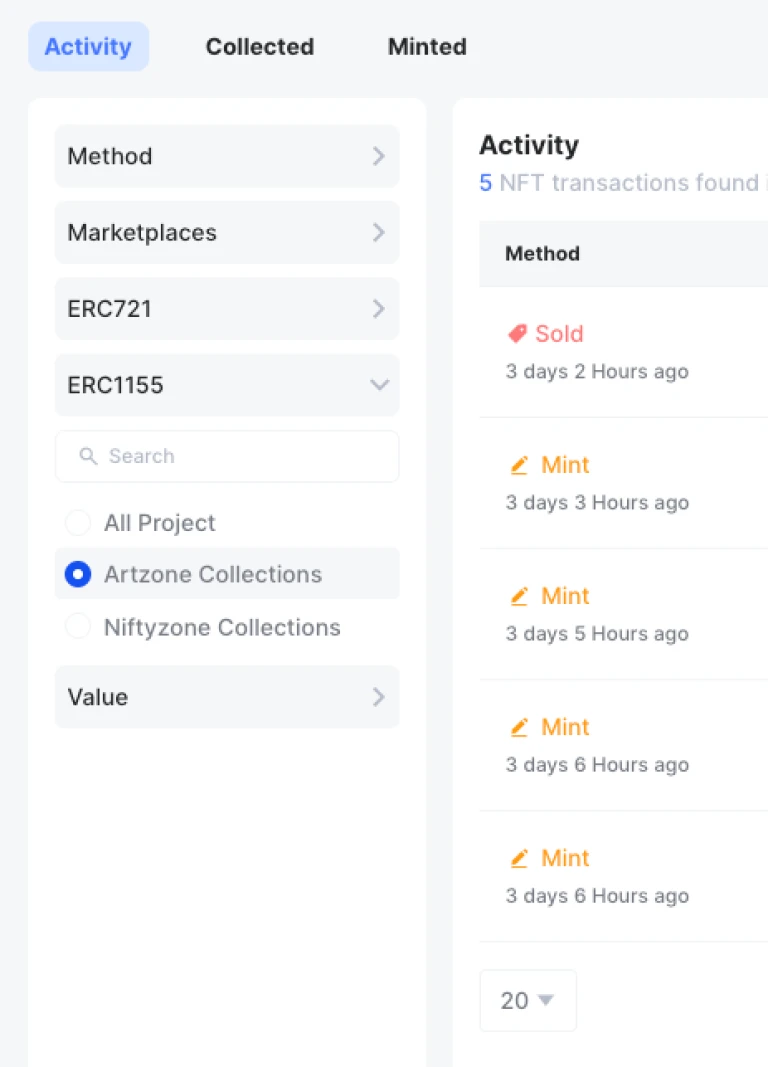
Transferring your NFTs
Perhaps showcasing your NFTs isn’t enough, and you are thinking of gifting your newly minted NFTs to your family, friends, or maybe hosting a giveaway for your followers.
To transfer an NFT to another wallet address, you can use Niftyzone. On your profile page, locate the NFT you wish to transfer (Transfer Asset), then on the right you should find a button that contains the option to “Transfer” the token. Click on it, then fill in the quantity desired and the recipient’s address, and you’re good to transfer the NFT!
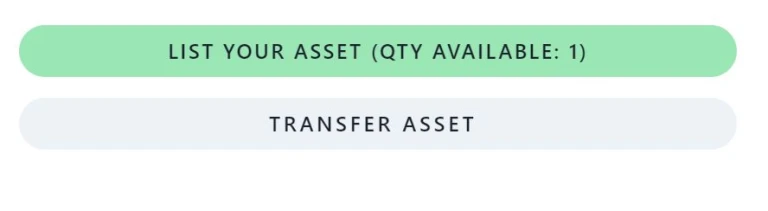
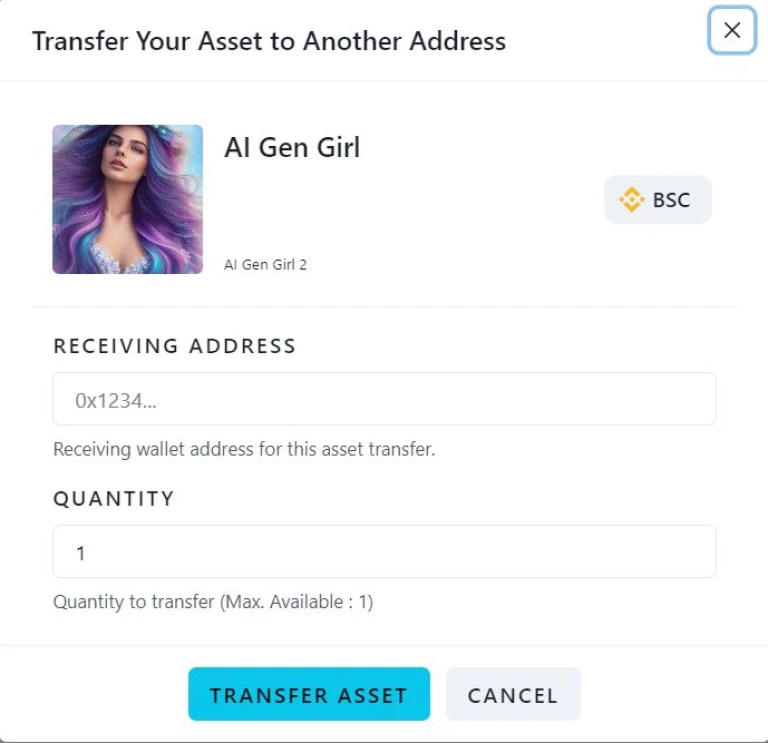
Do note that for this giveaway, all NFTs will be minted on BNB Chain, and so any transfers of the tokens can only be done on BNB Chain as well.
Listing your NFTs for Sale
If you would like to sell your NFTs to others on BNB Chain, you can easily do so on Niftyzone by listing your NFT in the marketplace. Simply follow the steps below:
- Go to your profile page
- Click on the NFT you wish to list for trading. You will be redirected to a page displaying the data and listing information of your NFT
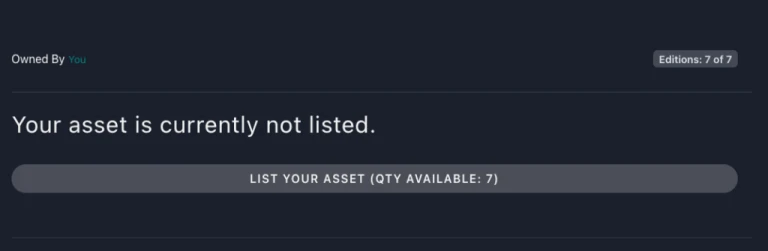
- Click on “List your asset”
- Fill in the required details, including the listing price and the deadline for the sale. Note that all prices are in BNB, as the trading is done on BNB Chain
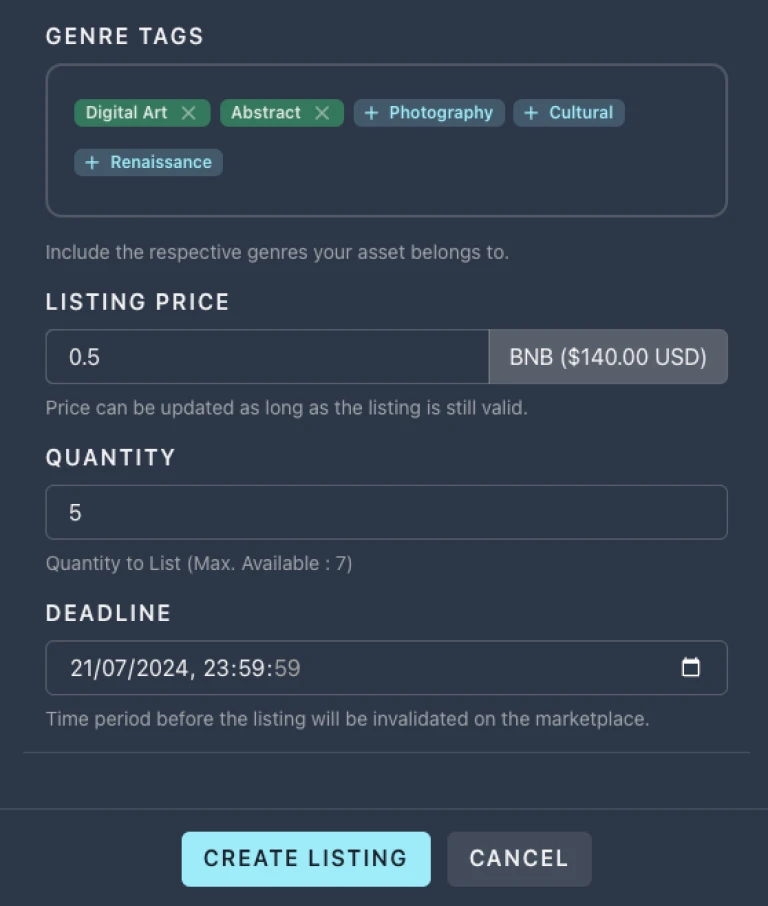
- Finally, click “Create listing”, and approve the transaction
Wrapping Up
That’s all you need to know for Artzone’s giveaway campaign! We hope you enjoy the NFTs we will give you, and have a great time exploring the world of NFTs with Niftyzone.
If you are facing difficulties at any point in time, or have any queries you wish to clarify, do drop us an email at support@artzone.ai, we’ll be right there to assist you!