Google's new 'Art Selfie 2' reimagines selfies with AI
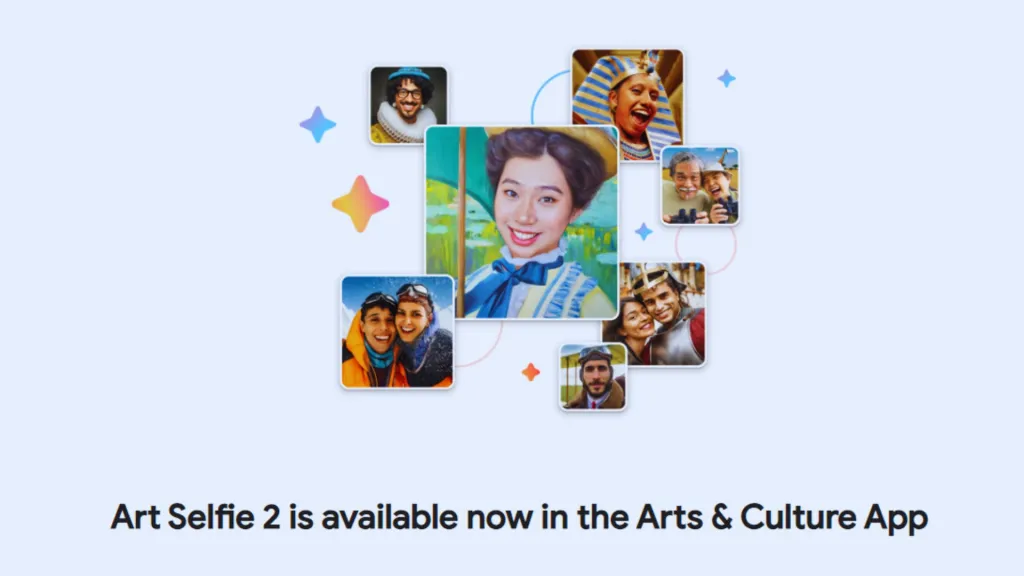
In the space of digital art and culture, Google's Art Selfie 2 offers a unique intersection of technology and art history. This feature, part of the Google Arts & Culture app, employs generative AI to transform personal selfies into various artistic styles, offering a blend of fun, education, and cultural exploration.
Art Selfie 2 is an advanced version of the original Art Selfie feature by Google. While the first version focused on matching your selfie with historical art pieces, Art Selfie 2 takes a leap forward. It uses generative AI to place your selfie into famous painting styles or historical scenarios, currently offering 27 different styles for a diverse and immersive experience.
Styles and Categories
The styles available in Art Selfie 2 span across several categories, including:
Art: Transform into a character from Monet’s garden, Renoir’s Boating Party, or Vermeer’s Pearl Earring.
History: Experience being a Medieval Knight, Tudor Royal, or an Ancient Egyptian Pharaoh.
Travel: See yourself surfing at Bondi Beach, exploring Petra, or celebrating at Rio Carnival.
Events & Festivals: Imagine yourself dressed in the style of a carnival outfit
As the AI works its magic, the app presents interesting facts related to the chosen style. After the image generation, users can delve deeper into stories and artifacts related to their new artistic persona.
Read on: Top 20 Midjourney commands and their uses
Privacy Considerations
Google says it prioritizes user privacy in Art Selfie 2. The selfies used are not stored by Google, ensuring your data's safety and privacy.
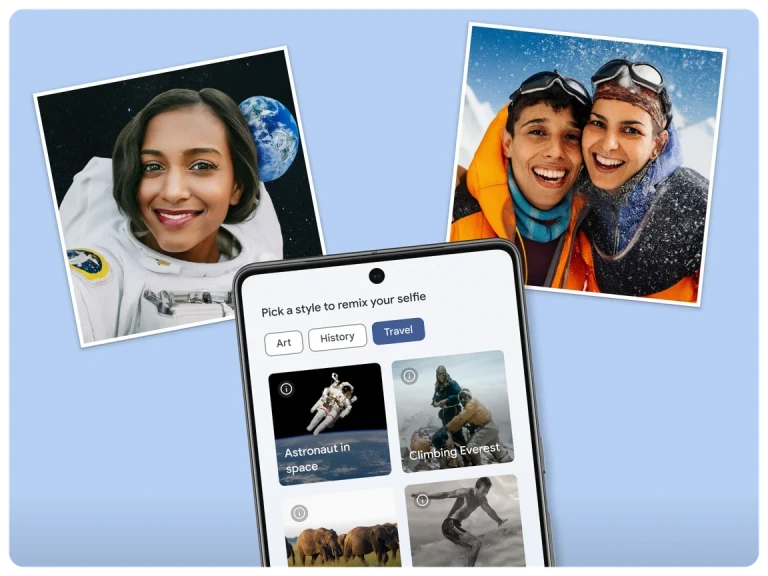 Image credit: Google Blog
Image credit: Google Blog
How to Use Art Selfie 2
1. Download/Update the App: The feature is available on the Google Arts & Culture app, which can be downloaded or updated on both Android and iOS devices.
2. Accessing the Feature: Once in the app, navigate to the “Play” tab to find Art Selfie 2.
3. Taking a Selfie: You can take a new selfie directly through the app or select one from your gallery.
4. Choosing a Style: Browse through the available styles and select one that intrigues you.
5. AI Generation: After selecting a style, the AI will start generating your artistic selfie. During this time, you can read interesting facts displayed by the app.
6. View and Learn: Once the image is generated, explore the additional educational content to learn more about the art style or historical period.
Art Selfie 2 by Google Arts & Culture is more than just a fun tool; it's an educational journey through art and history. It encourages users to engage with culture in a personalized and interactive way. Whether for educational purposes, artistic exploration, or just for fun, Art Selfie 2 offers a unique window into the world of art and history, all through the lens of your smartphone.









