Top 20 must know Midjourney Commands and their us

Midjourney, as a platform, offers an extensive array of commands and shortcuts designed to streamline your creative process. From basic navigation to advanced techniques, our guide is meticulously crafted to cater to all levels of users. We aim to equip you with the knowledge and confidence to experiment, innovate, and push your boundaries.
1. /ask
If you need to ask any questions related to Midjourney usage such as any sort of filters, or settings to apply, then all you need to do is ask.
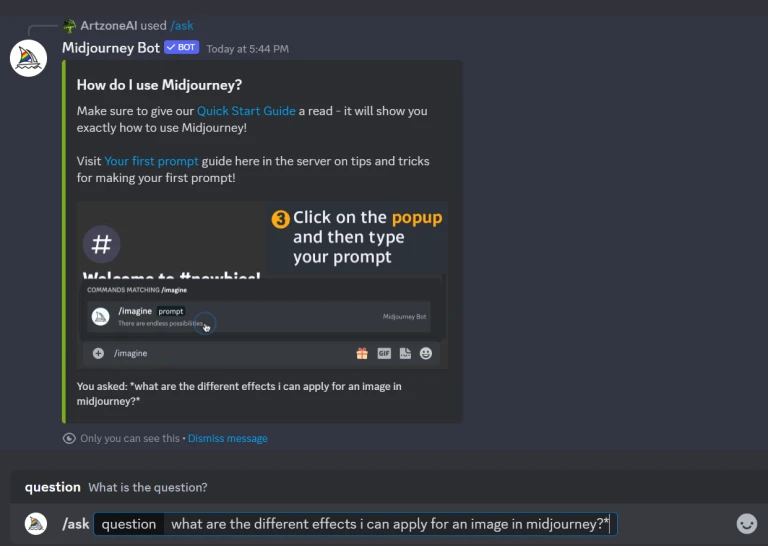
2. /blend
We can make use of the "blend" feature to easily blend two images together. We have the option to blend up-to 5 images.
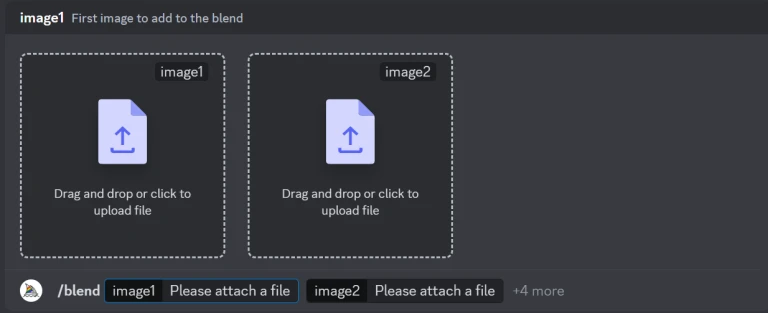
3. /daily_theme
By typing this and click enter. and enter the text "Yes" and click enter. This will toggle the notification pings for the #daily-theme channel update.
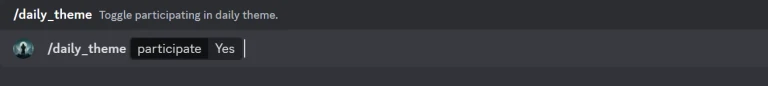
4. /docs
You will get the all the list of topics in the Midjourney user guide. You can hover over any and start reading it.
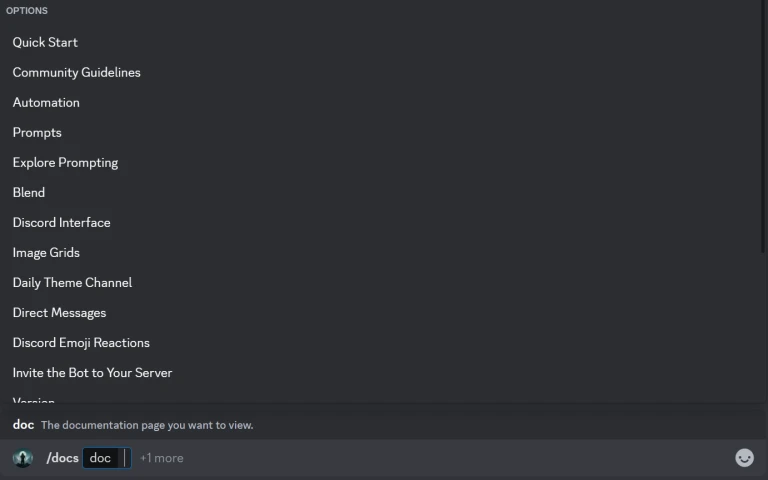
5. /describe
When you upload an image, the Midjourney platform will write example prompts based on the uploaded image.
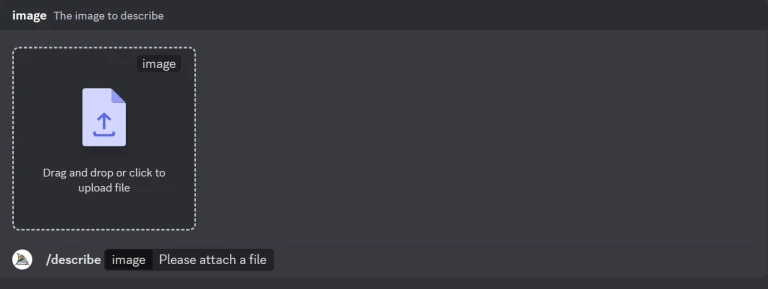
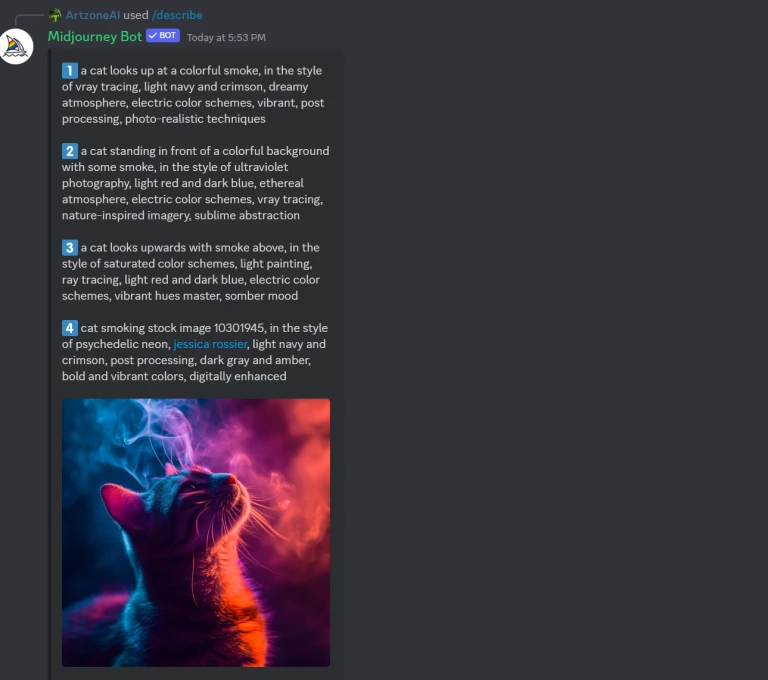
6. /faq
This will generate a list channel FAQs(frequently asked questions).
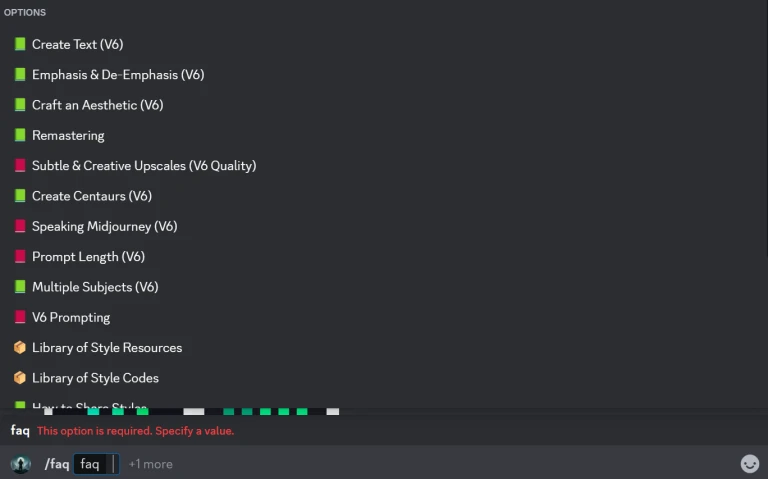
7. /help
Shows basic information and tips about Midjourney Bot.
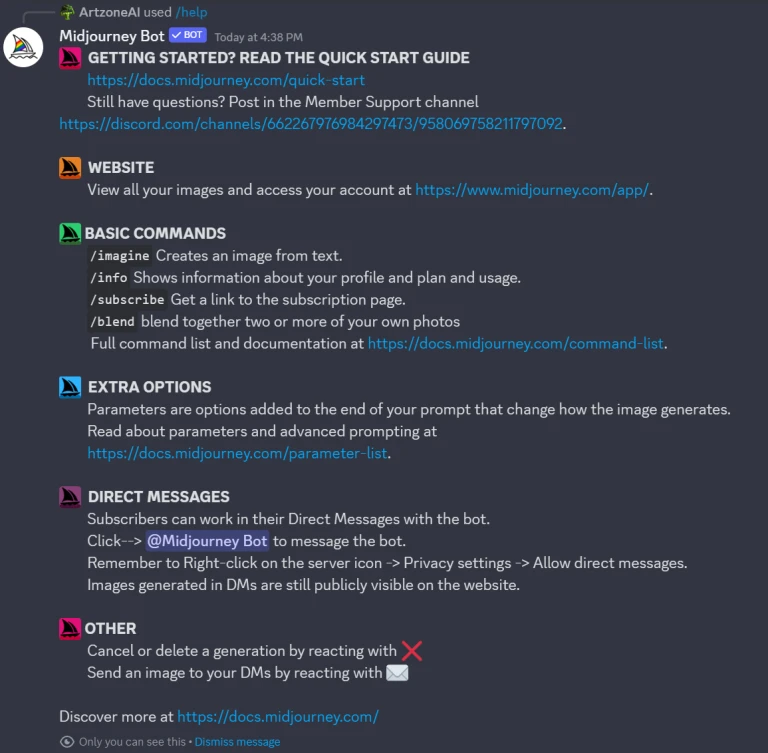
8. /imagine
The major prompt used by everyone. This prompt is used to generate images. Type /imagine and click enter. Then type anything you like inside the textbox and the platform generates it within no time.
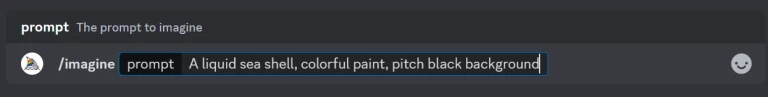
9. /info
To view all account information such as your pending usage, hours you have used so far, number of images generated so far, queued or running jobs and so on.
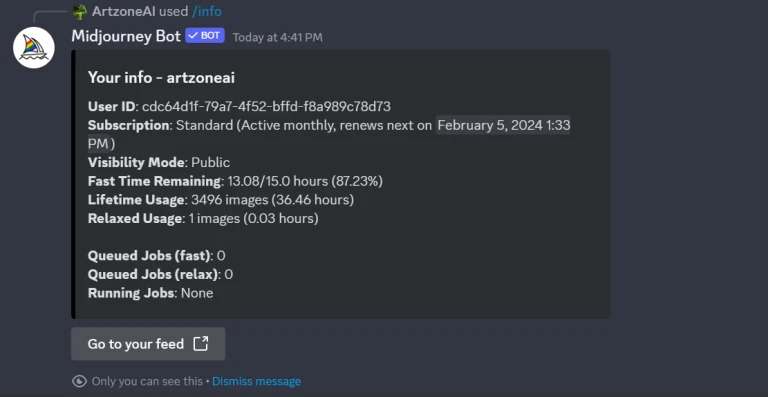
10. /relax
Slowest image generation process, does not cost GPU time. Use this when you are running low on your remaining time. This will slowly generate the image.
11. /remix
By toggling Remix mode, we can mix and match different combinations of an image. One such example is while generating images and editing it through the vary mode in region. If your remix mode is not enabled, then you can't edit the image or change your background in the vary(region) option.
12. /settings
View and adjust Midjourney Bot's settings. You can change all MJ settings from here. The screenshot shows our current settings and we keep changing it accordingly.
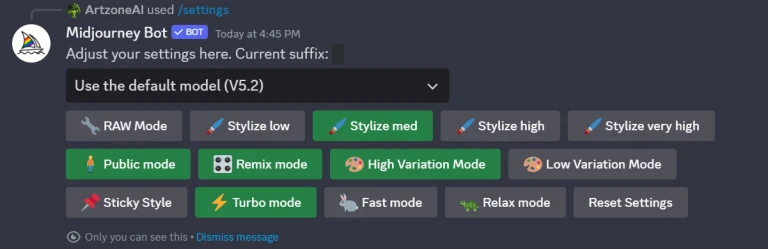
13. /shorten
If you have a lengthy prompt and needs to make it more precise and short. then you can make use of this keyword. This will analyze the prompt and filters out unwanted keywords and gives you a option with 5 different prompts. However, the results might alter based on the prompts. So, make sure to do a cross-verification with your original prompt and the shortened prompts and then decide which one to go with.
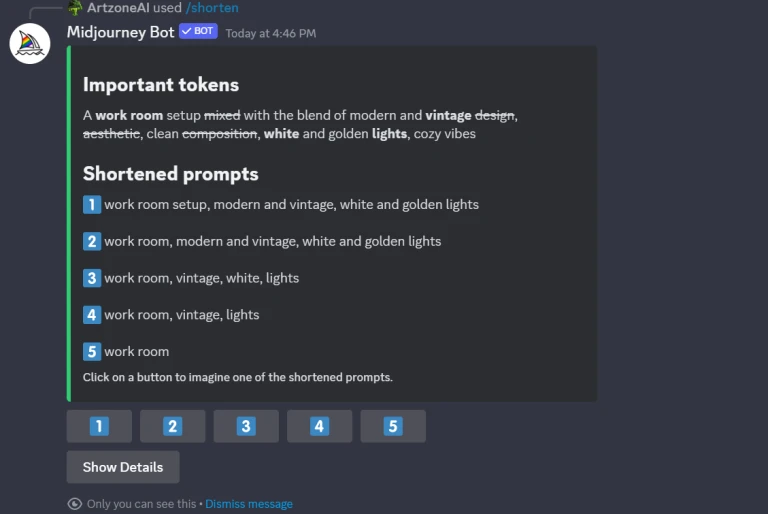
14. /show
The /show command followed by the respective job ID of any generated image will fetch you the original image and you can regenerate a job within discord using its job ID.
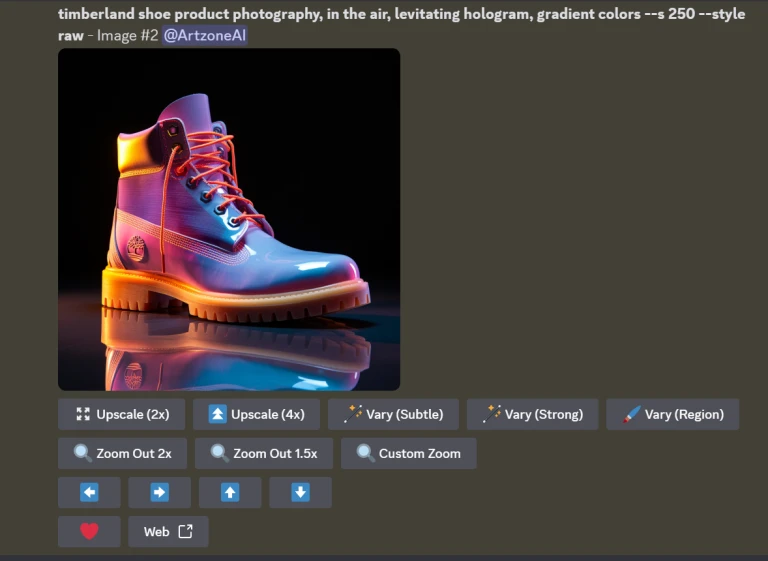
15. /stealth
This is exclusive for Pro Plan Subscribers. Switching to Stealth Mode will enable the user to generate images in private.
16. /subscribe
This generates a personal link for the user's account page. make sure not to share it with anyone. It will prompt you to the subscription page from where one can handle their pro subscriptions.
17. /tune
Generate a Style Tuner based on your prompt. We can set a custom style and use that repeatedly on multiple images. Here is the guide on using the /tune option on Midjourney
18. /turbo
Fastest speed for image generation, most expensive GPU time usage. There are multiple image generation options on Midjourney. relaxed, fast and turbo. Turbo is the fastest speed for image generation and it consumes the highest GPU time usage.
19. /userid
A straightforward command. It simply fetches your user ID.
20. /prefer suffix:
If you need a fixed prompt for every prompts in your generations, then you ca use this prefix option. This will automatically append the parameters to each new prompt.
So here are the top 20 commands you need to know to get around Midjourney. Give them a try and explore new possible ways of generating your images and have fun during the process.









