How to Create AI Art NFTs using AI Art Generator?

AI arts are breaking limits of creativity by allowing the users to convert their ideas into art. It turns the user’s imagination into art. Nowadays this genre is growing its popularity because of its creativity. This article will give step by step procedure on ‘How to Create AI Art NFTs using AI Art Generators?’.
What is AI Art?
AI art is nothing but art generated through Artificial Intelligence. AI Art can be created using an AI Art generator. It can be a Painting, picture, audio or video. There are many AI art generators (For example: Midjourney).
How does AI Art work?
AI Art is generated through Machine Learning Method. Users have to give the instructions to the AI Art Generator. More detailed instructions to the AI will help in creating better arts. Once the user has given the instructions about how he wants the art to be, the AI Art generator will take some time to produce an art. To know more about How AI art works? please read our article on AI Generated arts.
How to Create AI Art NFTs using AI Art Generators?
Creating AI Art is as simple as it can get. First and foremost you need to find an AI Art generator and create your account. Once you have created your account and connect your digital wallet, you can follow the below steps to create your own AI Art.
Create free AI Artwork on Artzone.ai.
- Fill in your idea / instruction into the AI Art Generator.
- Select the Art Style
- Create the Art
- Check your AI Art or Generate again
- Mint as NFT
Step 1 – Fill in your idea / instruction into the AI Art Generator
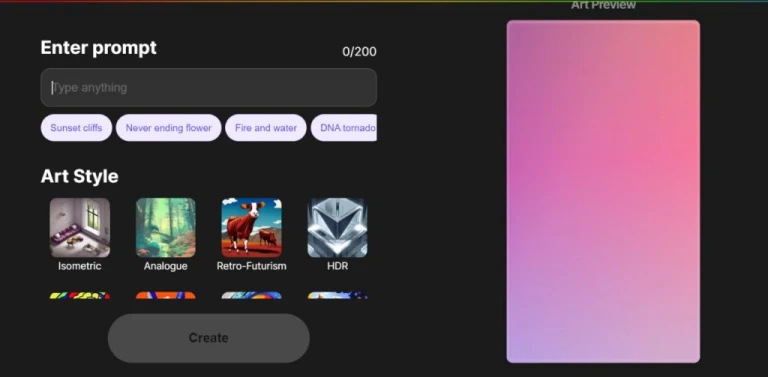
Open the AI Generator option in your AI Art Generator and look for the art instruction column, where you can fill your art idea.
Here in the above provided image we are using wombo AI Art generator. You can fill your Art ideas into the highlighted column.
Try to provide more specific and detailed instructions. Because, more detailed instructions will result in a much better art.
Step 2 – Select the Art Style
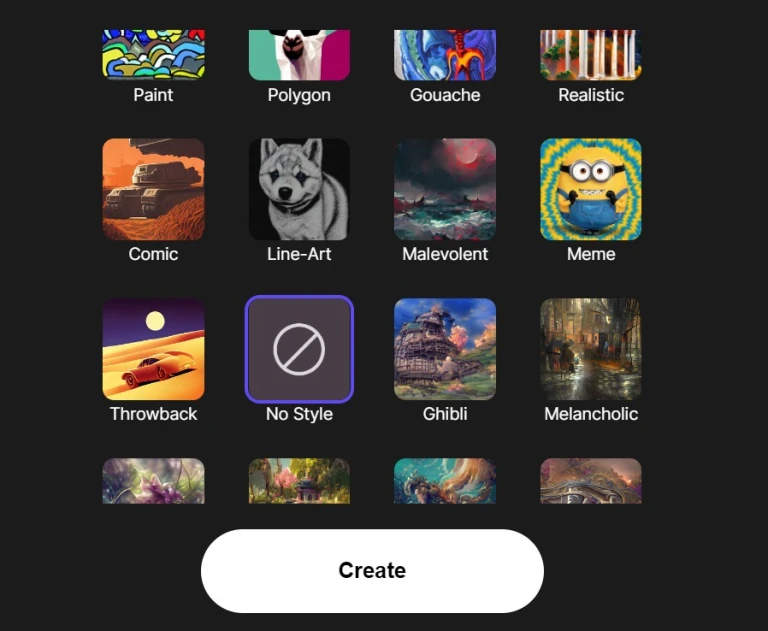
Once you have filled the instructions to the AI Generator, select your preferred Art style for the art. There can be many options available so select the style which suits better for your art. The options also feature ‘No style’, implying not to apply any style to the art.
Step 3 – Create the art
Once you have selected the Art style, you can proceed with creating the art. You may see a Create button, similar to the image above.
Once you have clicked on the create option you have to wait for a few seconds. It usually takes 10 seconds to 2 minutes to create the art. However it varies depending on the instructions and art style you provide.
Step 4 – Check your AI Art or Generate Again
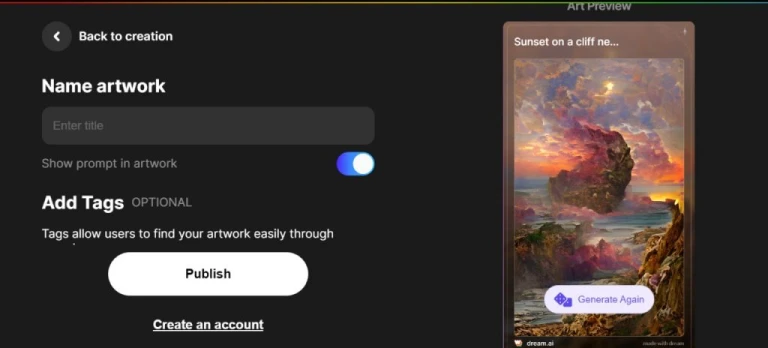
Once the wait time is over, the AI Generator will give you a preview of the Art. It will also feature an option to generate the art again. So, if you want AI to generate the art one more time, you can click on the ‘Generate again’ Button like the above image. If you click on the ‘Generate again’ option the AI Generator will try to create a different version of the same idea / introduction you have provided.
Or if you want to proceed with the art, you can give the art a title in the name section. And also you can add tags to it in the given space. Once you are all ready to proceed to publish it on the site or to download, you can click on the Publish.
Step 5 – Mint as NFT
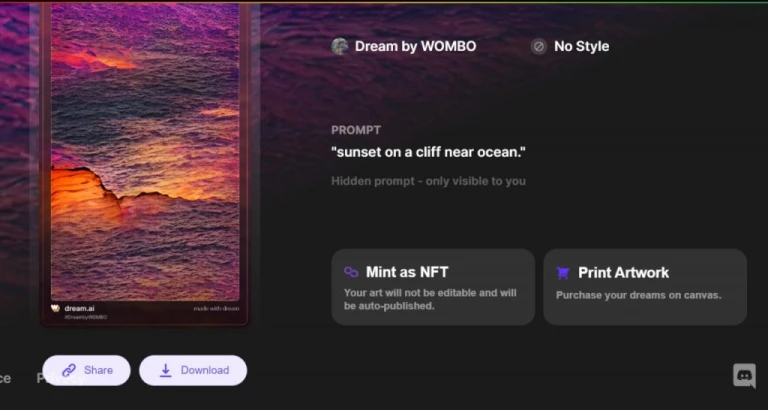
If you want to mint the art as NFT, you can click on Mint as NFT. Moreover, you can download it if you have any other plans with it. Or you can share it with your friends by clicking on the share option.
Thank you, please visit our Editorial to read about more such articles.
And also, read our article on Top 5 NFT brands.
Also follow us on Twitter to participate in Niftyzone NFT Giveaways.
Also follow us on Instagram.









