How to use the new Inpainting feature “Vary Region” in Midjourney?

So Midjourney has released a new feature called “Vary(region)” which basically acts as an Inpainting feature. With this feature, you can select a specific region of your image and modify that area as you wish to. In this manner you can select any region piece by piece and can change the whole image into anything you wish to.
So let’s get started with an example.
Imagine and recreate
First, Open Midjourney discord server and enter the following prompt in the text box.
Prompt: “a messy living room”

Once you have your image ready, let’s make a list of all the spots that must be changed. One can either select a specific region to alter or choose region by region and change the final result.
We have selected the fourth image to go by.

We are going to make a complete makeover of the living room piece by piece. So we will need to make the following changes:
A. Floor
B. Table
C. Wall
D. Furniture sets
E. Balcony/Gallery
Read on How to create your own comic?
Midjourney Vary(Region)
So now our regions are decided, so let’s head to the next section.
Open the first image (group of 4) and upscale the one you wish to work on. Once the upscaling is done, then click on “vary(region)” and the following window opens.
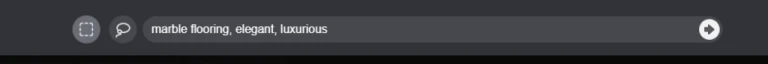
Now, you have two different options to select. The square selection and a free-form selection. Since the “free-form” is more versatile to use, let’s select the specific region we like to change.
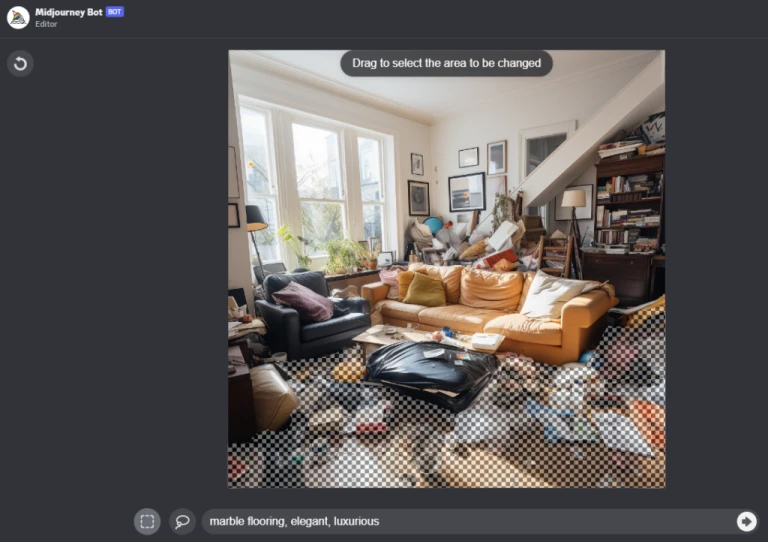
Make sure to Enable the “Remix Mode” in Midjourney discord settings. if not you won’t be able to write any prompt in the vary(region) window. After all the above conditions are met, let’s get on with editing the flooring first.
Prompt: “marble flooring, elegant, luxurious”

Now you will again get 4 different results, Select the one you like and repeat the process with different regions. Flooring is done, let’s move to the table section now. Select the edited image and click on vary(region) and enter the following prompt.
Prompt: “modern coffee table, stone top ”
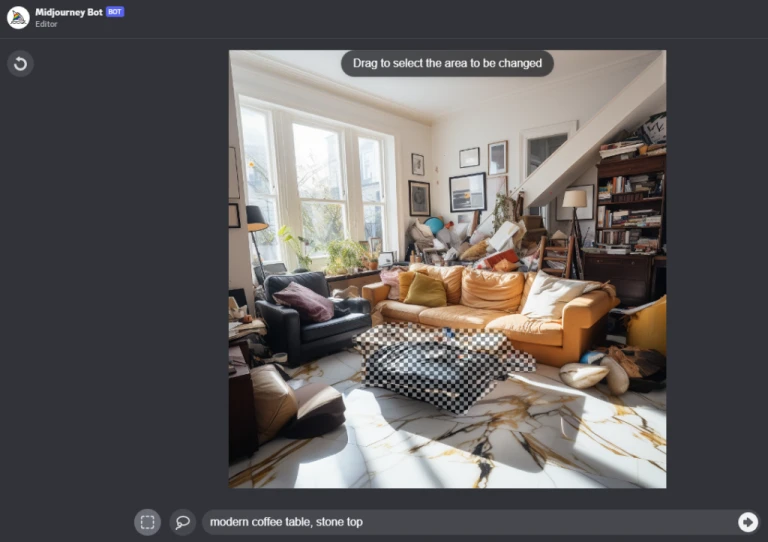
Carefully select the borders and mark the area. Enter the prompt of your choice.

So now, the floor and the table are ready. lets repeat the process and get the result for the other regions as well.
Now, select the wall behind and mark the levels right above the sofa and follow the edges on the roof.
Prompt: “lavender wall paint, elegant, clean”
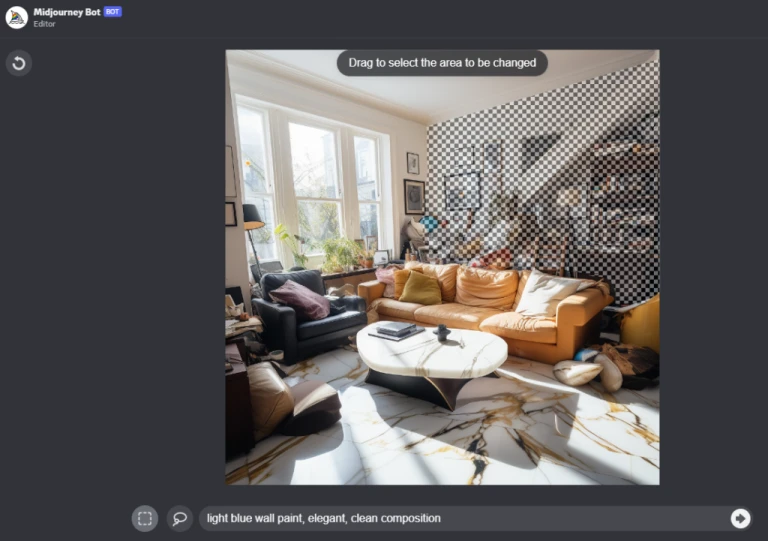
You might have to try several times on specific regions depending on the complexity of the design. We had to try multiple shot generations for the wall till we got the desired output.
Read on Beginners guide to AI art

So we are almost at the end. all we need now is the perfect couch/furniture and a scenic view gallery/balcony for our room setup. so let’s get it done.
For the sofa section – Prompt: “modern style sofa set, spacious, clean composition”
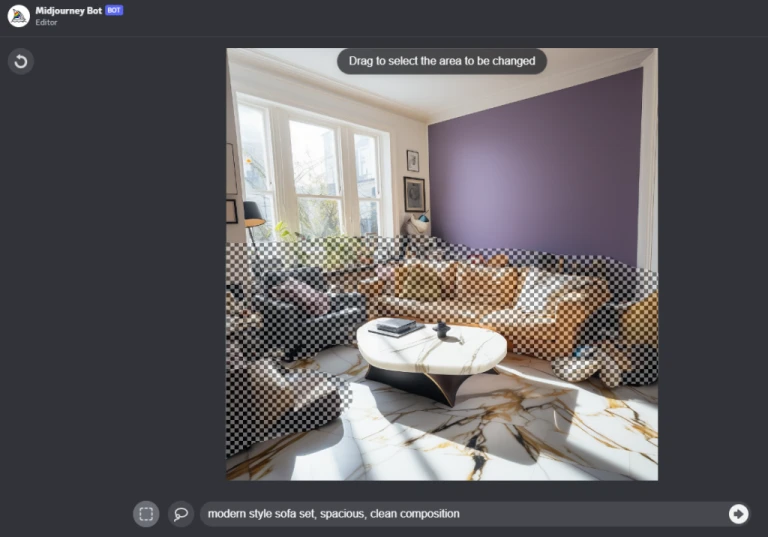
Almost there!
This was the most tricky part for us. the design of the sofa, we are no expert in interior, but just to decide which might suit the room was a hectic work. If you are into designs and interior work, these combinations will be a piece of cake.

It almost looks ready, but the main component that is going to change the whole vibe is the gallery/balcony near the window section. We have added a extended gallery with a scenic view.
Prompt: “modern style balcony, Lake view”
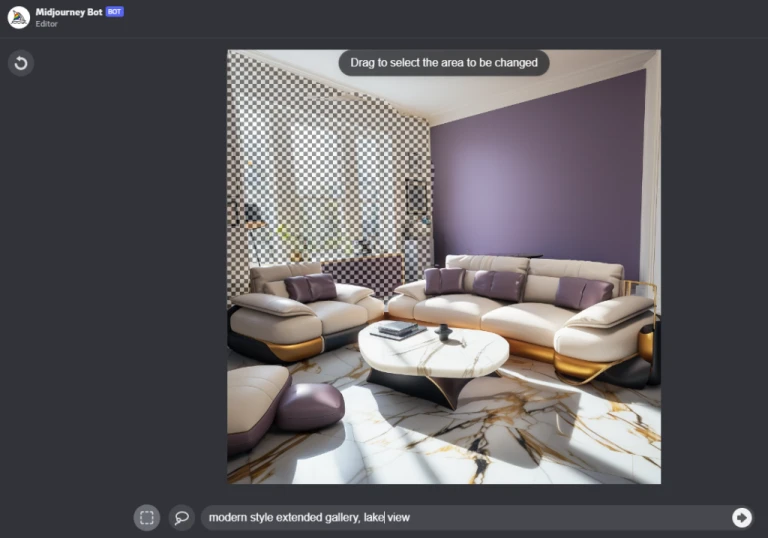
We have added a extended gallery with a scenic view.

And here we have it. The final piece. Head back to the top of the section to get a clear comparison again.
How to work with the new Vary(Region) feature in Midjourney?
— ArtZoneAI (@ArtZoneAI) August 25, 2023
Here is the step-by-step instruction on how to
turn this👇 ————————— into this 👇 pic.twitter.com/VMmfP81ydF
Conclusion
This is a brilliant tool with mind-blowing features and we hope this gets better with time. The future is going to be exciting and we have to be ready for it. Have a great time exploring the possibilities of AI and do try this with your own ideas and designs.









