How to turn yourself into an Anime Character using Midjourney?
Creating an anime character or realistic images needed some sort of creative ideas and setup earlier. But now even turning yourself into an anime character using tools like Midjourney is not a big deal. If you are new to AI art, then Midjourney is an AI-powered text-to-image generation model, which generates images based on the entered prompts.
1. Understanding Midjourney's Capabilities
Midjourney is adept at creating realistic anime characters, environments, and clothing. The quality of the output is significantly influenced by the prompts you provide, which act as input for the AI. Midjourney also features a specific mode for anime called "Niji Mode" which is dedicated to generating anime-style images.
2. Using the Niji Model for Enhanced Anime Aesthetics
The Niji model, a collaboration between Midjourney and Spellbrush, is specifically tailored for anime and video game styles, producing stunning action shots and character compositions. To use the latest version, add "--niji 5" to the end of your prompts or activate it in the settings. This model does not require explicitly anime-related prompts to generate anime aesthetics. It is preset for generating anime styles.
3. Activating and Utilizing the Niji Model
To activate the Niji model, type ‘/settings’ in the Midjourney Discord server or in ‘direct messages’ with the Midjourney bot. By default, it will be set to the latest version of the Midjourney. There you have the option to select the Niji model from the dropdown menu. The Niji model is sensitive to stylization parameters, so you may need to adjust these to achieve the desired effect. Check with all the Style options and see the one that fits your outputs. We have ours set to Stylize high.
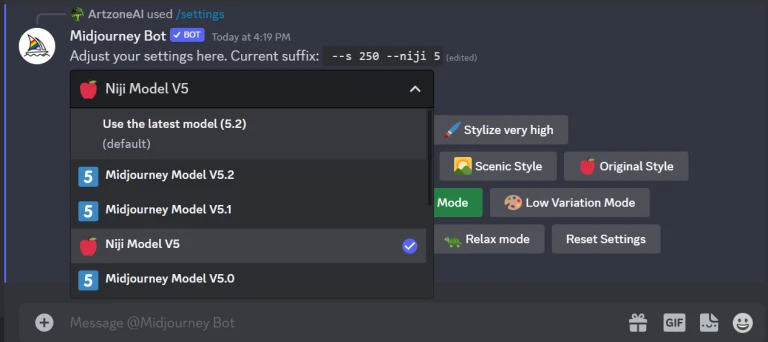
4. Designing Anime Characters
Midjourney can be used to generate anime character sheets from various angles, helping to visualize the character in 2D and 3D as well.
Let's start with a base example and see how we can further tweak the prompt for better results.
Here is the reference image for our Anime transformation.

Upload the image to the Midjourney discord server by clicking on the "+" button on the bottom left corner of the textbox region. Select "Upload a File" and select the image you wish to upload.
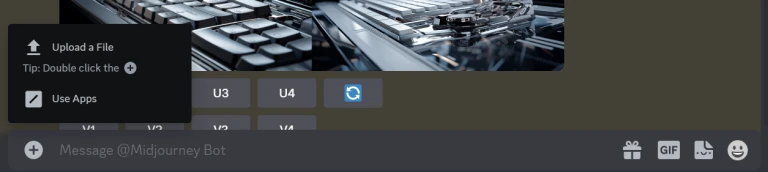
Once the image has been uploaded, hit enter and click on the image and you can see the text "Open in Browser" below the image. Click on it and once the image is opened in the browser, copy the URL address of the image.
Come back to the Discord MJ server and in the prompt box, enter the following.
Type /imagine hit enter and paste the URL of the image copied earlier.
after the link is pasted, write the prompt for the image.

Example Prompt: A raging warrior, ready for battle, standing beside his horse --s 250

5. Crafting Effective Prompts
The key to creating a personalized anime character is to write effective prompts. These can be a mix of descriptive text and specific art styles or elements you want to incorporate. For instance, mentioning renowned anime artists or particular anime styles in your prompt can yield images that resonate with their work. Let us see with examples.
Example Prompt: [URL], a little boy in the style of Goku by Bryan Lee O’Malley, anime

6. Incorporating Clothing and Accessories
To add depth to your character, you can include specific clothing or accessory details in your prompt, such as:
Example Prompt: [URL], A man with a sleek black suit and a sword strapped to his back.

Other examples include:
Prompt: [URL] 2D character of an artist sitting in an open cafe, lovely environment, serene vibes.

Prompt: [URL], [candid shot], {College kid, Violinist, Working in a corporate office}, happy pose.
Pro Tip: Make use of Flower braces and inside the braces you can include multiple subjects you want to try out by using (comma) "," as a separator.
You can change these keywords such as a college kid, or a Violinist to anything and the output varies accordingly.

7. Prompt Writing Tips
When writing prompts, you don't need to specify "anime" because the Niji model ensures anime aesthetics.
Although we have not used the aspect ratio in these examples, It is recommended to specify an aspect ratio, such as 16:9 for landscapes and 2:3 for portraits.
Finding the right keywords is essential to guide the model towards your envisioned output.
Combining these insights allows you to experiment with Midjourney to create an anime avatar that resembles your desired appearance. The richness of the outcome will largely depend on the specificity and creativity of your prompts, as well as your familiarity with the tools and settings available in Midjourney. Explore the platform with all available features and have fun creating your own anime character that looks just like you.









