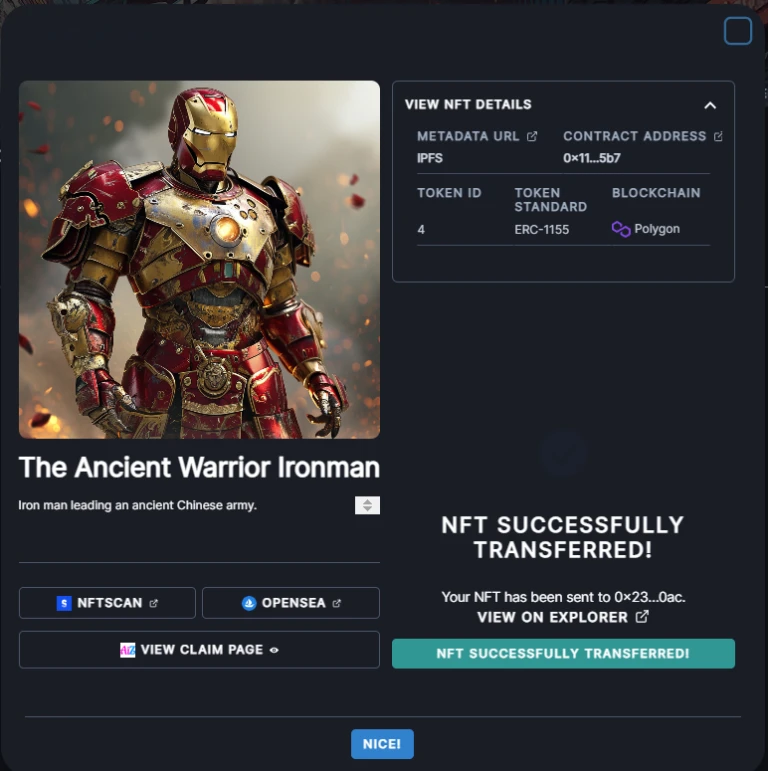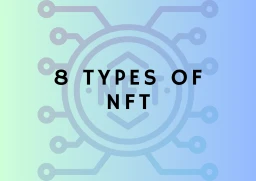How to purchase NFTs from Artzone.ai?
A simple step by step guide for purchasing the NFTs from Artzone.ai . We will also guide you on transfering the NFTs to other wallets from your artzone.ai profile.
How to purchase NFTs from Artzone.ai ?
Follow the following steps to purchase NFTs from Artzone.ai .
Step 1: Fund your Particle account.
First and foremost step is funding your particle account. There are two ways to fund your particle wallet.
Buy crypto from the particle network from the profile menu.
Transfer the Polygon Matics to the wallet address in the profile menu. [Make sure to use the wallet address mentioned in the menu https://nft.artzone.ai/profile for transfering the crypto]
Step 2: Click on the "Browse NFTs" in the home page. [https://nft.artzone.ai/]
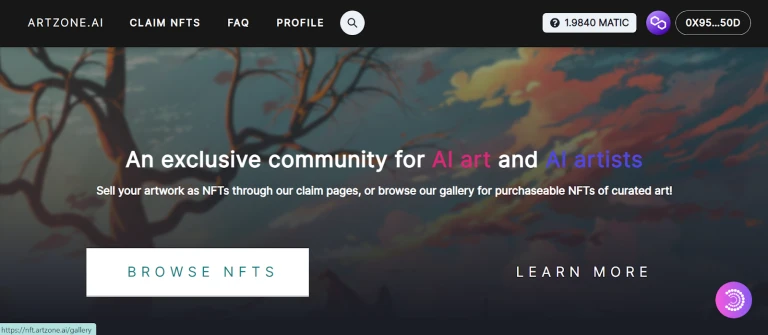
Step 3: Click on NFT you want to purchase from the list.
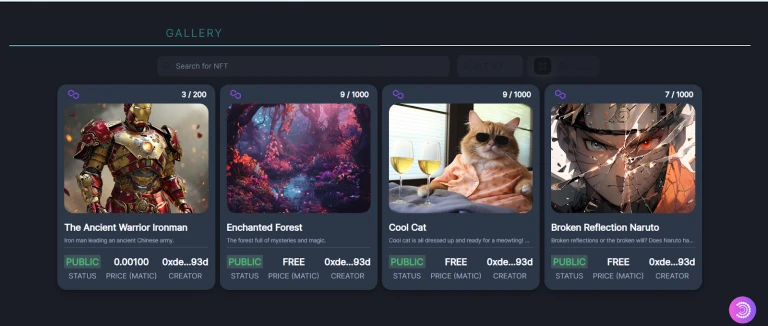
Step 4: Click on the "PURCHASE NOW" button to initiate the purchase process.
Step 5: Select the no. of tokens you wish to purchase.
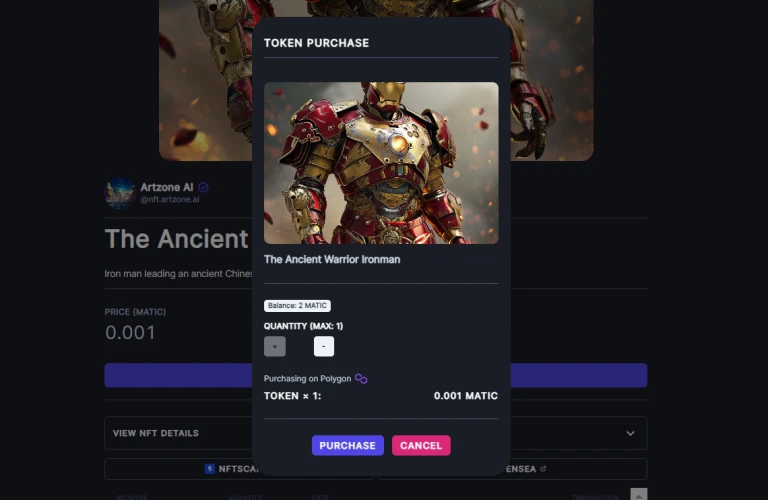
Step 6: Approve and send the transactions to polygone network by pressing "Confirm".
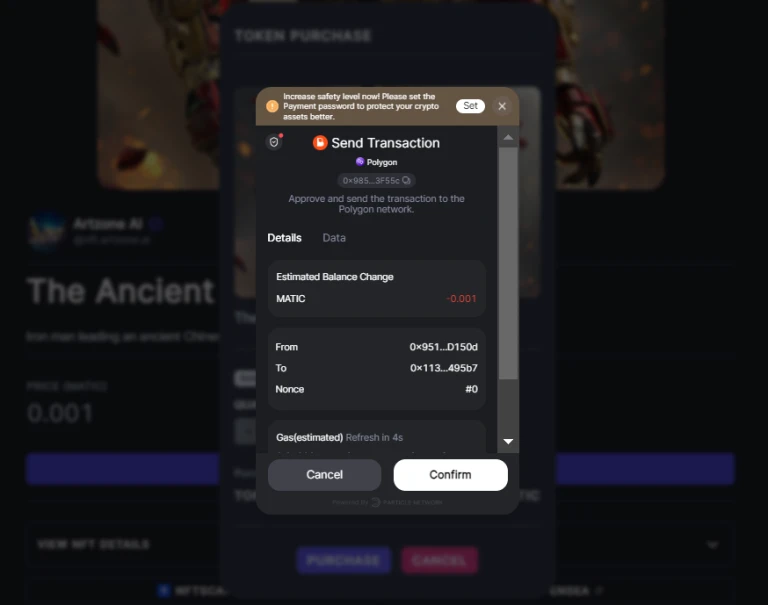
Step 7: Wait for a few seconds to NFT to mint.
That's it! You can check your profile for the purchased NFT in your profile. [https://nft.artzone.ai/profile]
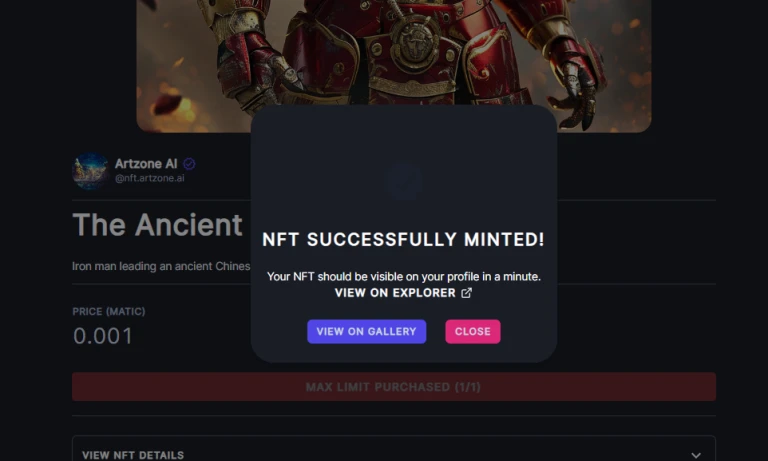
How to transfer NFTs from artzone.ai profile to other wallets?
Step 1: Go to your profile. [https://nft.artzone.ai/profile]
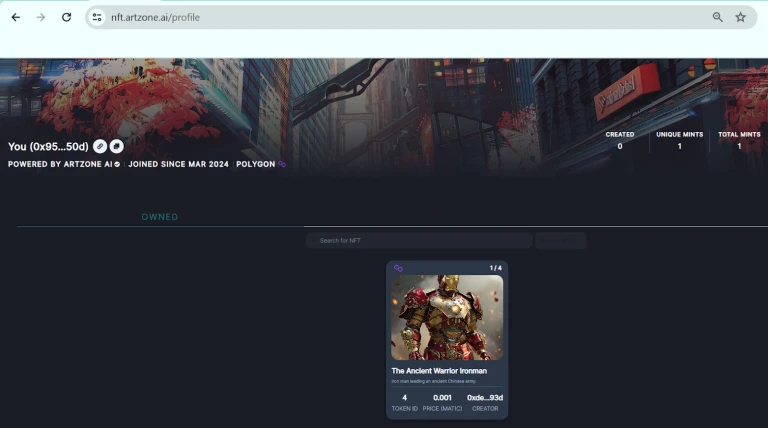
Step 2: Select the NFT you want to transfer to your other wallet.
Step 3: Paste your wallet address in the receivers address column and select the no. of tokens you want to transfer.
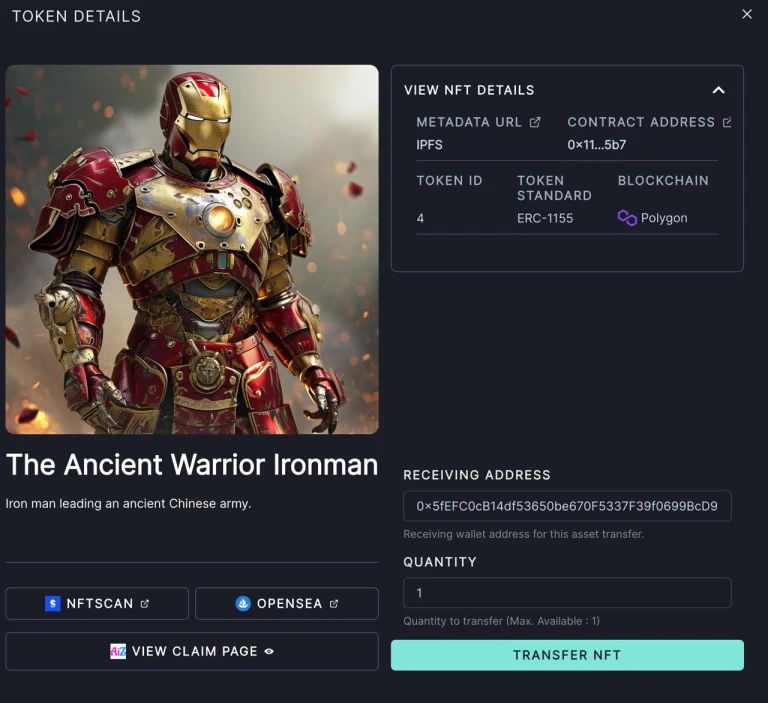 Step 4: Press "TRANSFER NFT" to initiate the transaction.
Step 4: Press "TRANSFER NFT" to initiate the transaction.
Step 5: Confirm your transaction to complete the transfer.
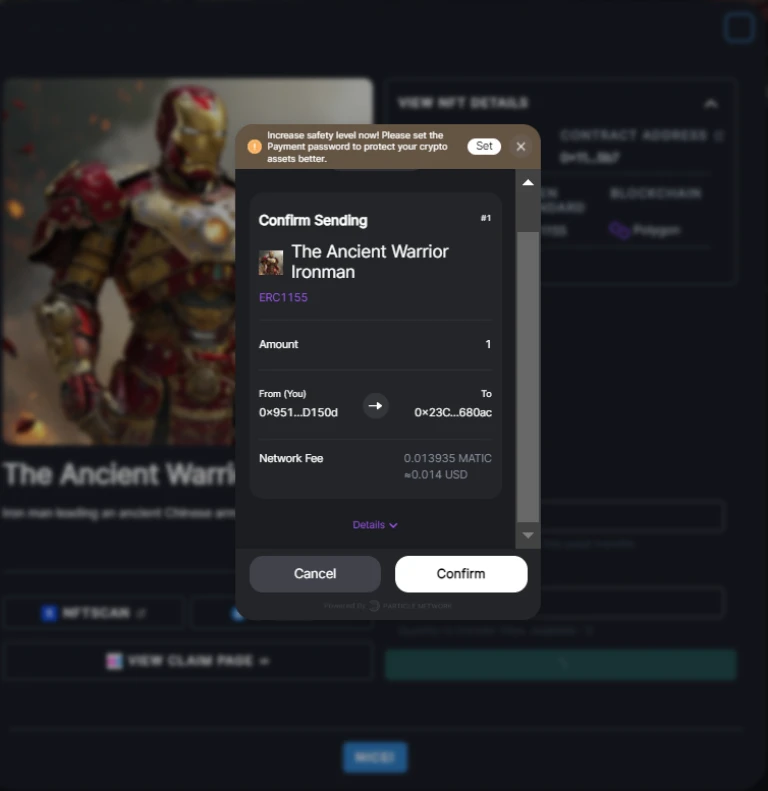
That's it! Your transfer is now complete!