AI Generated Videos – What are they & How to create?
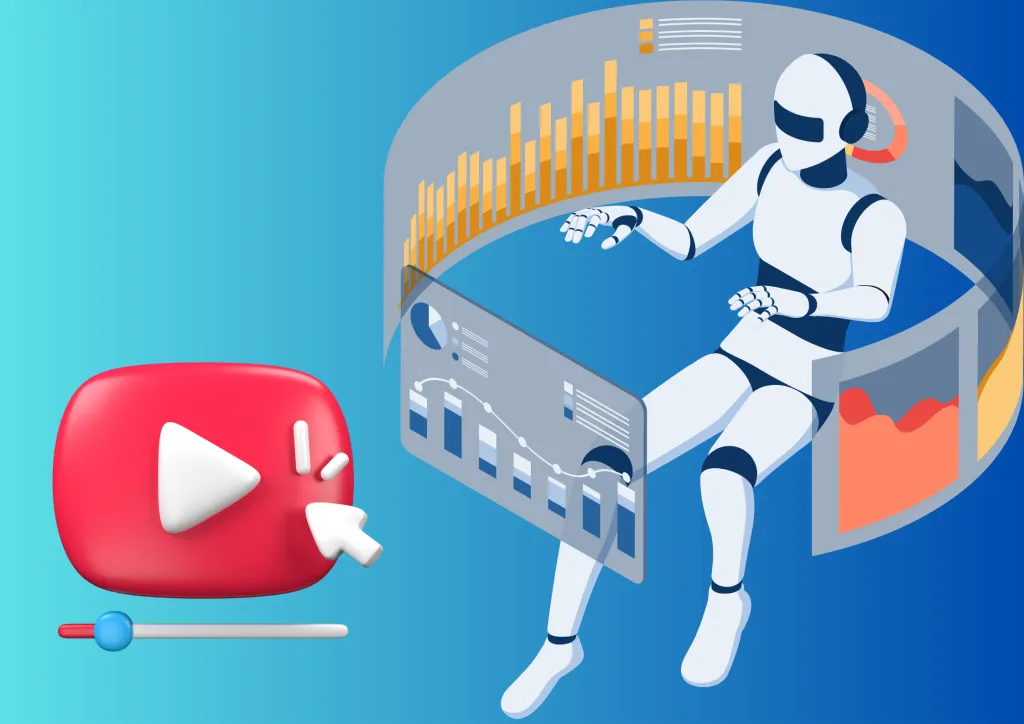
AI-generated videos use artificial intelligence to create high-quality videos without the need for human intervention. It employs algorithms and machine learning techniques to analyze content and generate unique visuals based on predefined settings.
The process of creating an AI-generated video involves feeding raw footage, images or text into the software, which then generates a fully edited video complete with music, special effects and transitions. These videos can be created in various formats such as 3D animations, explainer videos, product demos and more.
One of the most significant advantages of using AI-generated video is its speed and efficiency. Traditional methods of producing professional-grade videos can take weeks or months. But AI-generated videos can be produced in just minutes or hours depending on complexity.
Moreover, these tools allow creators to experiment with different styles and themes easily. They offer flexibility by providing users with customizable templates that they can modify according to their brand’s needs without requiring any technical expertise.
The AI-generated video represents a game-changing innovation in content creation that empowers creators to tell stories visually like never before. All this while saving both time and money compared to traditional production methods.
5 tools for creating AI-generated videos.
1.Lumen5 is one of the top tools for AI videos, it allows users to turn blog posts or articles into engaging video content using AI technology.
2. Elai.io is an easy option to try out, You can build customized AI videos with a presenter in minutes without using a camera, studio and a green screen. They can create their own avatar, text-to-speech, PPT-to-video and much more. Although it is an easy tool to try and explore, we found a fault in their pre-defined avatars lip-sync.
Informational video using elai.io software3. Steve.AI is used to make multiple types of content, be it your personal video project or a corporate video presentation, or be it an animated how-to explainer video, Steve.AI has a ready template for all.
4. Synthesia is another platform that enables you to create videos with AI avatars quickly. It includes templates, a screen recorder, a media library, and much more.
5. Moovly offers a wide range of templates and styles for creating animated explainer videos using drag-and-drop functionality.
With so many options available, it’s essential to choose the tool that best fits your specific needs and budget when creating AI-generated videos.
How to create AI videos?
Creating an AI-generated video might sound complex, but it can be simple and straightforward with the right tools. To begin creating an AI-generated video, you need to have a clear idea of your desired outcome. This involves identifying your target audience, the message you want to convey, as well as any other relevant details that will guide the creation process. So to begin with,
- Choose the platform.
- Once that is done, move further by selecting a template that aligns with your vision for the final product.
- The next step is uploading images or footage along with music tracks or voiceovers depending on what suits your project best.
- Check for final modifications such as changes in fonts, colour grade, personal touch and etc.
Finally when all is done review & preview then publish!
Conclusion
AI-generated videos offer a range of benefits to businesses and individuals. Starting from saving time and money to creating high-quality content that engages audiences.
By incorporating AI-generated video into your content creation process, you can elevate your brand’s online presence and reach new audiences. So why not give it a try? With the right tools at hand, the possibilities are endless.
Follow us on Instagram, Facebook, and Twitter!
Check out the news on Auto-GPT and its working.









