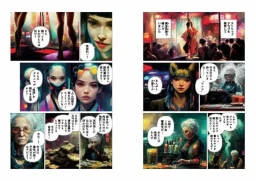How to create a Comic Book using ChatGPT and Midjourney?

Ever dreamt of creating your own story with visual comic and cartoon sketches? The ones we used to read as kids and few of us still adore them and have a collection of comic books in the closet. Well, now we don’t need to imagine. With the advent of AI, storytelling and graphic creations are just a few clicks and texts away. Let us create a comic with the right tools such as ChatGPT and Midjourney, you can have it all. Let’s get started.
The first thing is to decide if you have a story or not. If you have a story crafted or plot ready in mind or a script ready, then it’s well and good to go ahead, it will just minimize the further steps. But if you have no idea and need to start from scratch, then here we go.
working with ChatGPT
Choose an idea you want to create the comic in. Go to ChatGPT and ask them for ideas to create comics or story ideas If you have any specific genre.
First and foremost enter this into the ChatGPT prompt.
“Act as a creative storyline creator and help me create a comic book based on the step-by-step inputs I give you“
Then you can ask ChatGPT to create some storyline with respect to that genre, or you can simply ask “Give me 10 ideas for a comic book ” to get random topics on.
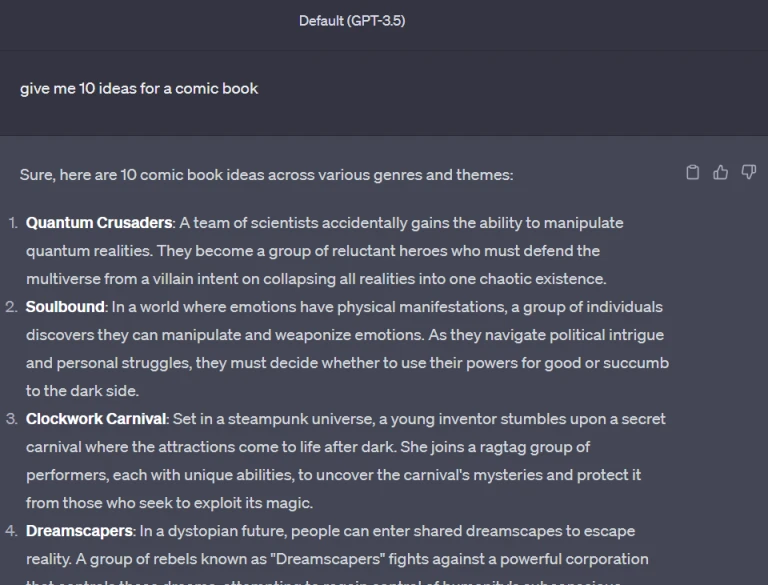
You can repeat this step several times with different inputs and get a refined output. Once you get your desired comic idea, then the next step is to ask ChatGPT to build a storyline around this topic. You can even specify the length of the story in terms of pages.
Here we have asked it to create a short 5-page story around the characters and theme we selected previously.
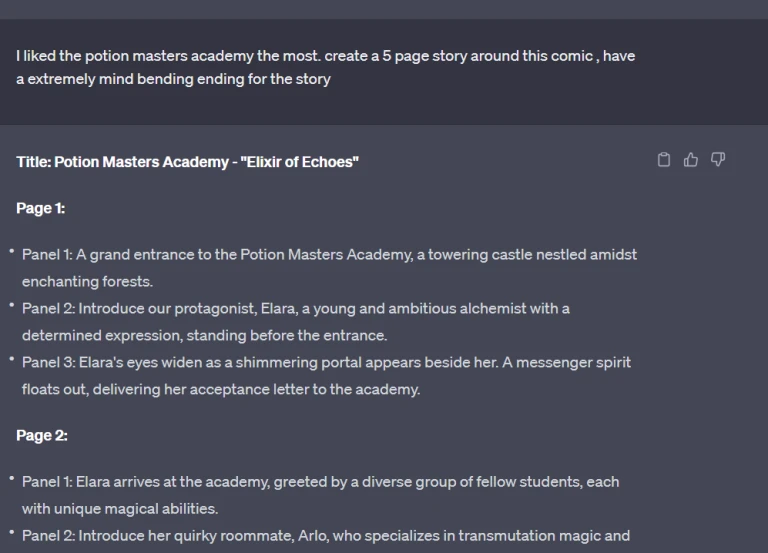
Keep in mind, there might be a few missing plots between different scenes or panels and we can either consider it as the end of that chapter or input our views if you feel the add-on is necessary.
Working with Midjourney
Once you have the complete story ready in hand, Next is the fun part and a bit tricky part as well. Yes, you guessed it right, The image creation! Let us quickly open up Midjourney.
Open the Midjourney discord server and let’s get started with the image generation.
Based on the storyline created by ChatGPT, we will create the characters and landscapes required for the story.
Read Beginners Guide to AI Art
One thing that might help us in creating similar/consistent images is making use of the seed value. Every image contains a seed value, it is because of the seed value that even though you copy the prompt, every time we get different styles in the output. If you enter the seed value, you can always create the same image as the ones you saw initially.
To get the seed value of an image, you will need to create an image first, then go to reactions, then click on the envelope symbol. As soon as you click the envelope, the same image will be sent to your DM with the Job ID and Seed value. Now you can keep this seed value for further reference to get similar images. But this does not always come your way. You will need to tweak a bit before you get the desired results.
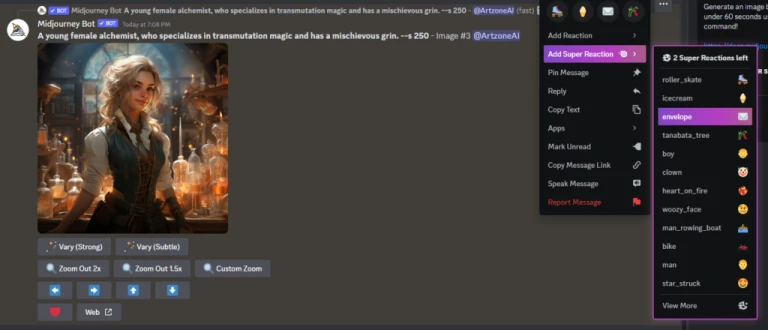
Once your images are ready, you can head to any editing platform you wish to and get the layouts designed. We have used “Canva” for the formatting and comic-style design.
Next, create frames matching the comic designs.
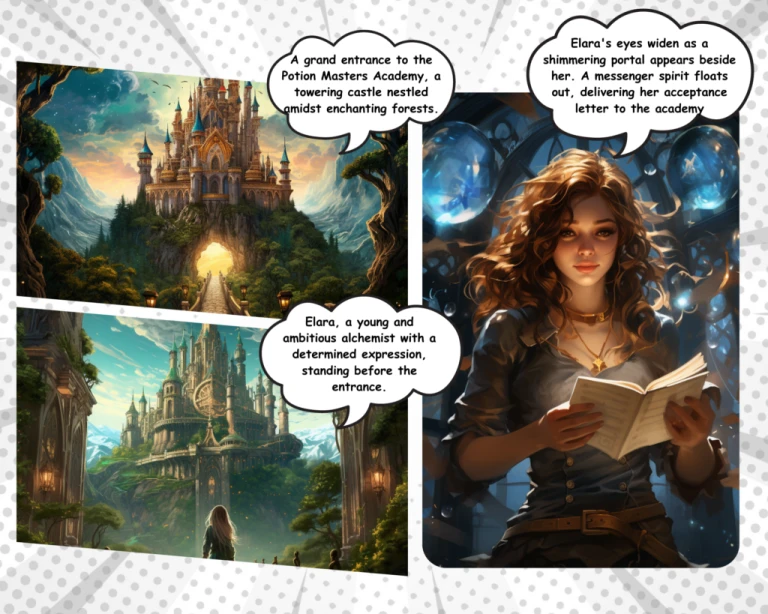
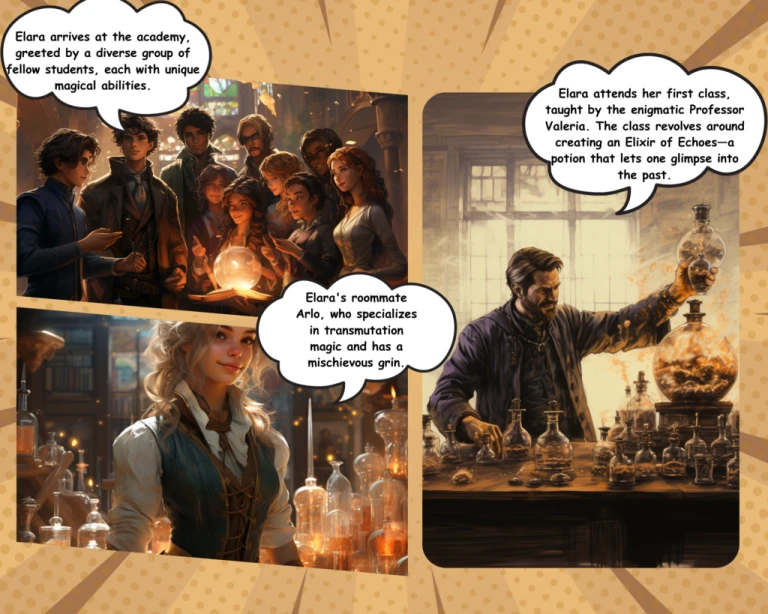
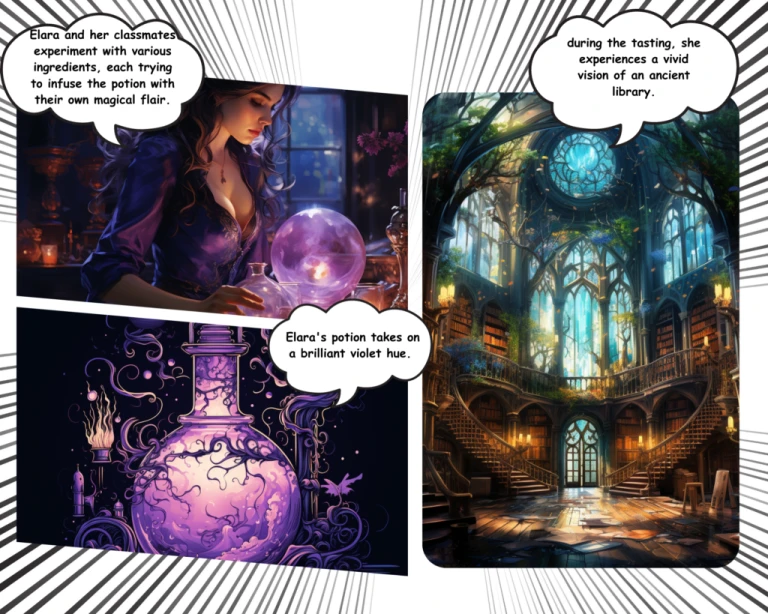
We made use of ChatGPT as our story writer and Midjourney as our Image generator. You can also work on these with different tools and get exciting results.