Canva introduces AI Text to Image for its users for Free!!

Canva introduces AI Text to Image to its users!! Recently, a number of text-to-image AI technologies have gained attention, including OpenAI’s Dall-e and the open-source Stable Diffusion. Given their various applications, it is reasonable to conclude that text-to-image AI solutions are here to stay.
AI Text to Images by Canva
Canva’s Text to Image gives customers access to a variety of styles, including concept art, photos, drawings, paintings, and patterns. In case that customers have trouble figuring out the text input, Canva also offers four image options. Users may create up to 100 photos every day using Canva’s free and Pro editions, with the appropriate precautions in place. Canva introduces AI Text to Image for its users by incorporating with the open-source Stable Diffusion to introduce the text-to-image AI tool to its more than 100 million users, making it the first text-to-image AI tool to be integrated into a mainstream application.
Here's a #CanvaTip to turn your ideas into an image! 🖼️https://t.co/VRaamvQD8L
— Canva (@canva) November 8, 2022
Go to the More tab and select Text to Image. Describe the image you want to see and then choose your style of photo. pic.twitter.com/0NmNFmwWRz
Canva believes that the Text to Image tool will be extremely valuable and time saving for small business owners, who often act as their own marketers among a million other things. Artists, designers, and art students may utilize the app to swiftly test an idea without the need for costly tools.
We’re treating this as very much a learning experience for our community.” Further he said “We’re keen to get this technology in front of them because it’s an emergent field, and the exact way it works and how customers will interact with it is still being developed.”
Legal Usage of Images:
The lawful use of photos created on Canva’s platform was also clearly stated.
“You may use images you create with Text to Image for any legal purpose, including for personal or commercial projects, as long as you follow our terms”
And for people who are using these Images for commercial purposes;
“Please note that you may not have exclusive rights to your images. This means other people may also use them.”
Additionally, the copyright regulations for art produced by AI are still unclear.
“Unfortunately there is no easy answer to this! The treatment of AI-generated works under copyright law is an open question and the answer may vary depending on what country you live in”
Canva
What do text to Image AI Tools do?
Text to Image is a tool where you can give input texts according to your Imagination or needs. The Artificial Intelligence will create the Image for you within a few seconds providing you the most relevant image choices to choose from.
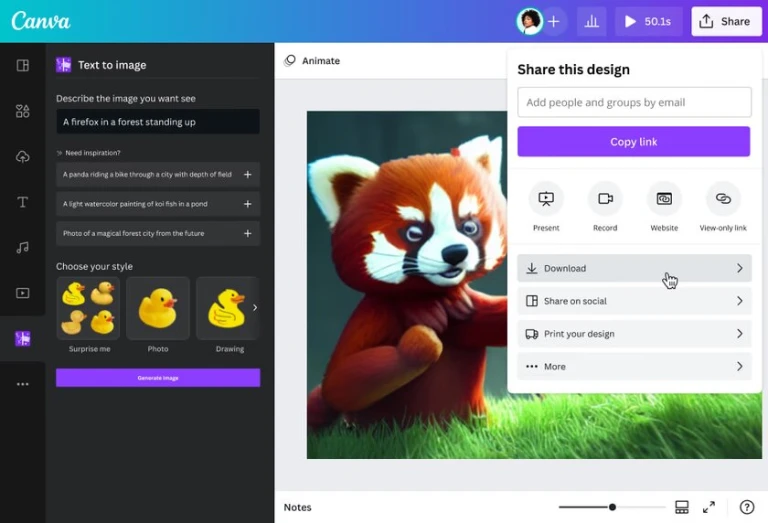 Image Credits – Canva Text to Image
Image Credits – Canva Text to ImageIn the case of Canva, you can choose the style for the image and give input text. Once you are done giving the accurate input text, you can hit the Generate button to create the Image. The AI will give you 4 choices of images to choose from. If you are unsatisfied with the result, you can always try again with a different text prompt.
Also, Follow us on Instagram.









