Using Stable Diffusion XL on Clipdrop!
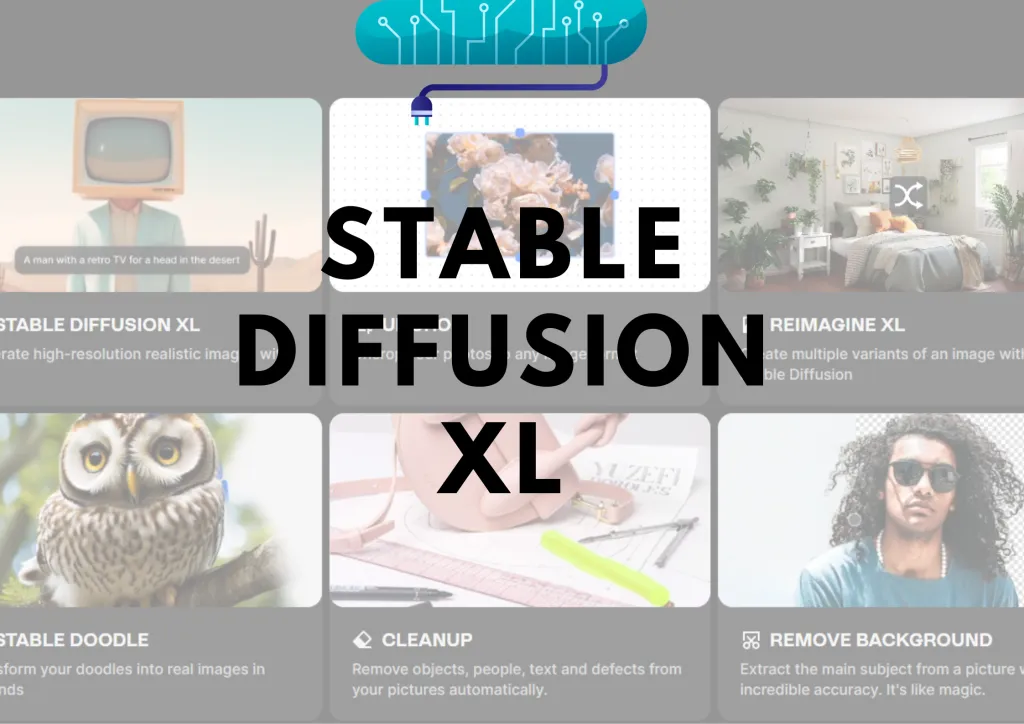
If you’re an artist, designer, or simply someone who loves exploring new horizons in technology and innovation, then this is for you. Let us uncover the benefits that Stable Diffusion XL brings to the table. From its powerful capabilities to its seamless integration with tools and APIs, we’ll delve into everything.
Stable Diffusion XL offers a range of powerful tools and an intuitive API that make it seamless to integrate this cutting-edge technology into your projects. Whether you’re a developer, designer, or content creator, these tools and APIs provide endless possibilities for enhancing your work.
Stable Diffusion XL API Integration
You can access SDXL (opensource) on GitHub. It’s also available on Stability AI’s API, and on the consumer application Clipdrop, and DreamStudio. In addition, Amazon SageMaker JumpStart provides access to algorithms, models, and ML solutions as well.
Using Stability AI’s most advanced text-to-image model, developers and customers can now access this AI image technology via API, GitHub, and Amazon Bedrock.
Everyone can make use of these basic tools with the help of Clipdrop. You can test the tools for free. You will need their subscriptions to access premium tools such as faster generation time and picture quality and much more.
There will be minimal wait time, i.e. you will be in real-time queue till your image gets generated. Beginning from Inpainting, removing the background, to text-to-image Clipdrop has it all and now it also has Stable Diffusion XL in it.
The SDXL image model is probably the only commercially available image model that comes close to Midjourney’s level of quality.
How to use Clipdrop?
We tested SDXL on Clipdrop with a default ready prompt – “Glowing jellyfish floating through a foggy forest at twilight” and it does an pretty decent job for a free version.

We also tried the upscale option available on Clipdrop and this is how it looks.


Clipboard has several option you can try for free such as

Cleanup or commonly known as Inpainting is a special technic used for removing unwanted objects from photos.
An Image upscaler is a tool that enlarges low-resolution images without any loss of picture quality.
AI photo editing is simply made of a set of AI powered tools that helps you quickly create images that look professionally edited.
Background removal is a process of digitally removing the background from an image, allowing the foreground to remain.
Take an image of yourself and describe where you want to be. Clipdrop AI will remove the original background and create a new background that match your description.
It creates 3 other image variations from original image you submitted.
If you want to clean text from an image, just paste your file into our text remover tool, and we will remove all text for you in a couple of seconds.
Uncrop is a new tool optimized to edit image aspect ratio.
These are few of the Cipdrop tools you can test out.
Due to its open-source nature, SDXL offers even more features and options – although it is a bit more difficult to use and requires dedicated GPU for smoother processing.









