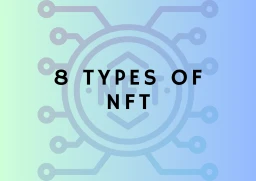How to list your BNB NFTs for sale?

The trading of Non-Fungible Tokens, or NFTs has been common ever since its inception in mainstream media. With several NFT marketplaces running globally, it has never been easier to buy and sell NFTs. Yet, NFTs and cryptocurrency might still remain difficult to approach for those who are less familiar with these technologies, and the abundance of options might instead be a cause of confusion. Here is our step by step guide on How to list your BNB NFTs for sale to help you to list your NFTs for sale swiftly.
With Artzone’s NFT Giveaway Campaign beginning a few weeks back, there may be some of you who have minted or received some NFTs but are not sure how to go about trading them. In this guide, we will narrow down BNB Chain NFT marketplaces, and go through how we can list our tokens on the market.
How to List Your BNB NFTs for Sale?
BNB NFT Marketplaces
NFTs are, in essence, data that is stored on the blockchain and that can be retrieved from the blockchain. Applications such as NFT marketplaces are simply interfaces that connect with and interact with the data on the blockchain.
As such, if an NFT is owned by you, most NFT marketplaces should have no issue allowing you to list that NFT on their platform, provided that it is compatible with the correct blockchain.
However, as the listing and trading of NFTs requires blockchain interaction, it will require the payment of small gas fees, thus a small balance of coins is needed in your wallet. If you have received NFTs from our Giveaway Campaign, and are interested in trading NFTs but lack the necessary coins, please contact us, and we will aid in providing 0.01 BNB.
How to list your BNB NFTs on Niftyzone for sale?
First, we will focus on the BNB Chain, for which we can use Niftyzone, a platform for curated digital art. To begin using Niftyzone and to list your NFTs, simply follow the steps outlined below:
- Login to your Niftyzone account
Regardless of whether you have created an account prior to this, you can login to your account by connecting your wallet to Niftyzone. Click on the “Connect Wallet” button on the top right corner, and select a provider. Niftyzone supports MetaMask, Coinbase, and WalletConnect.
- View your NFT
Go to your NFT, or the token you wish to sell. Click on your account, navigate to your profile, and go to the “Owned” tab. There, find the NFT you wish to sell, and click on it to view its details.
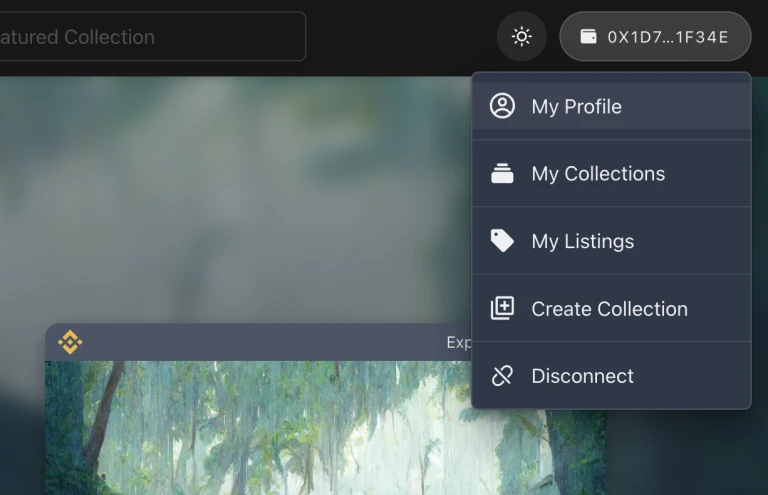
- Create a listing
If your asset is not currently listed, a green button that says “List Your Asset”, along with the available quantity, will be displayed. Click on it, and fill in the necessary details, such as the price (in BNB only), the quantity, and the deadline of the listing.
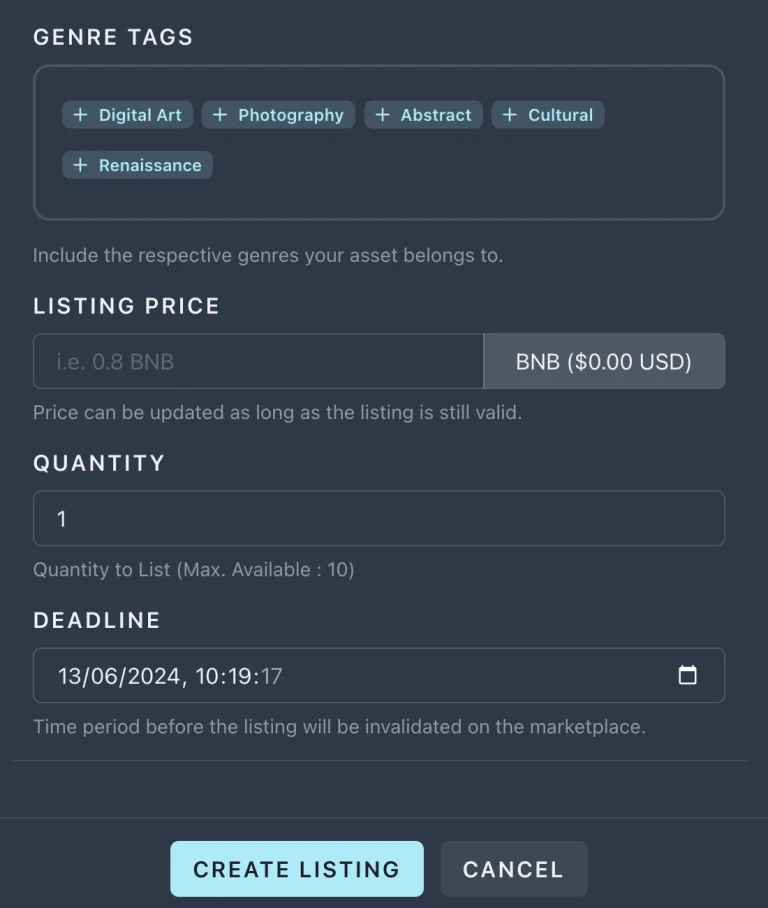
- Confirm and Approve
Once you are ready and have confirmed the details, click on “Create Listing” to confirm the action. You will also need to approve the transaction through your wallet.
- Success!
Wait a little while for the transaction to go through. You should see a screen like the example below, to confirm that your listing has been created. You can also view your listings on Niftyzone through your account menu.
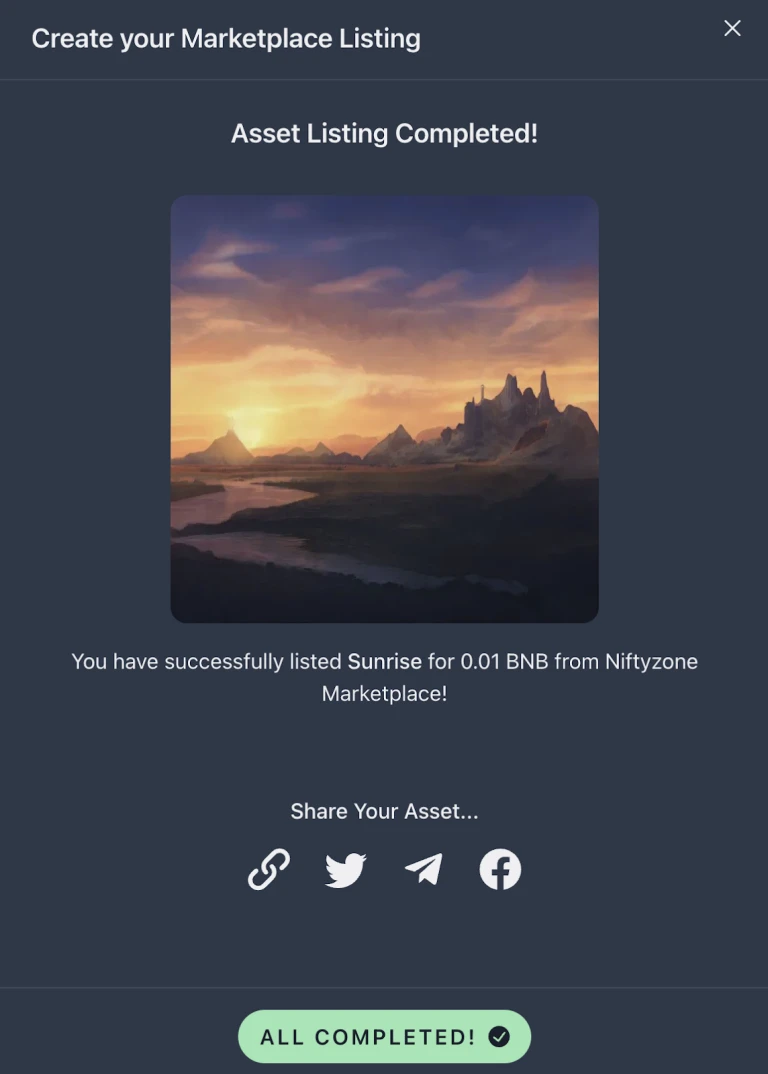
How to list your BNB NFTs on OpenSea for sale?
OpenSea is a well-known NFT marketplace that is compatible with numerous blockchains, including BNB Chain. Most NFTs that you mint or receive should be tradable on OpenSea, and you can trade NFTs on other blockchains as well. To list an NFT, follow the steps below:
- Login to OpenSea
Similar to Niftyzone, all you need to login is to connect your wallet to OpenSea, by clicking on the “Connect Wallet” button near the top right, and selecting a supported provider.
- Select your NFT
Navigate to your profile, and from there, find the NFT that you wish to sell. Either view the details of the asset to list it, or click on “List for sale” after selecting the asset.
- Create Listing
Next, at the listing form, fill in the required details.
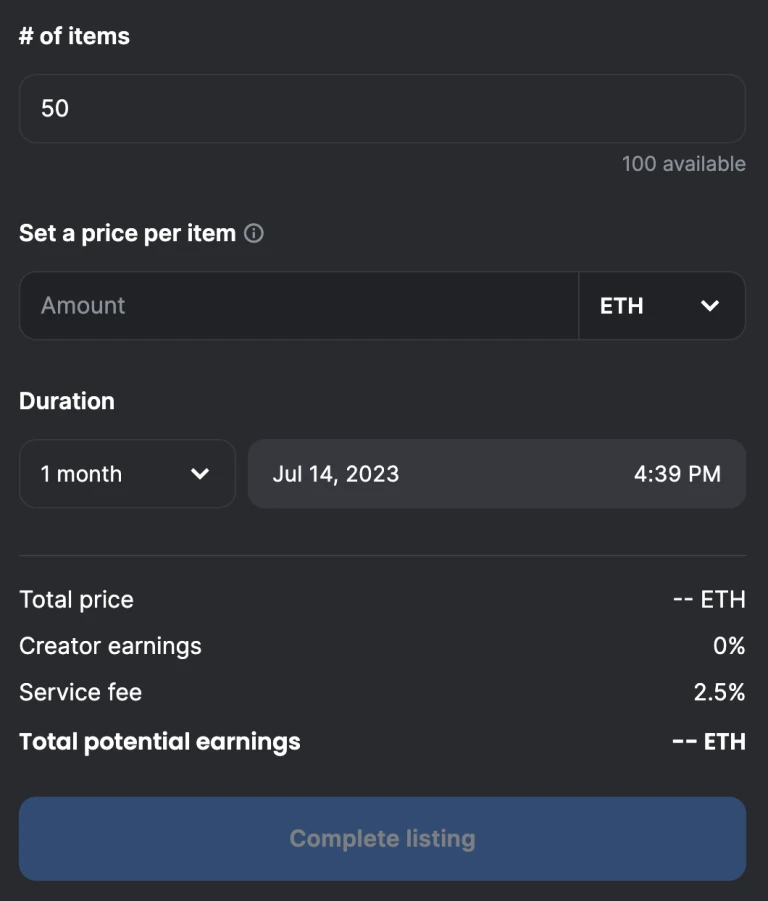
- Confirm and Approve
Once you are ready and have confirmed the details, click on “Complete Listing” to confirm the action. You will also need to approve the transaction through your wallet.
- Success!
Wait a little while for the transaction to go through. You should see a screen like the example below, to confirm that your listing has been created. You can also click on the “View Listing” button at the bottom to check.
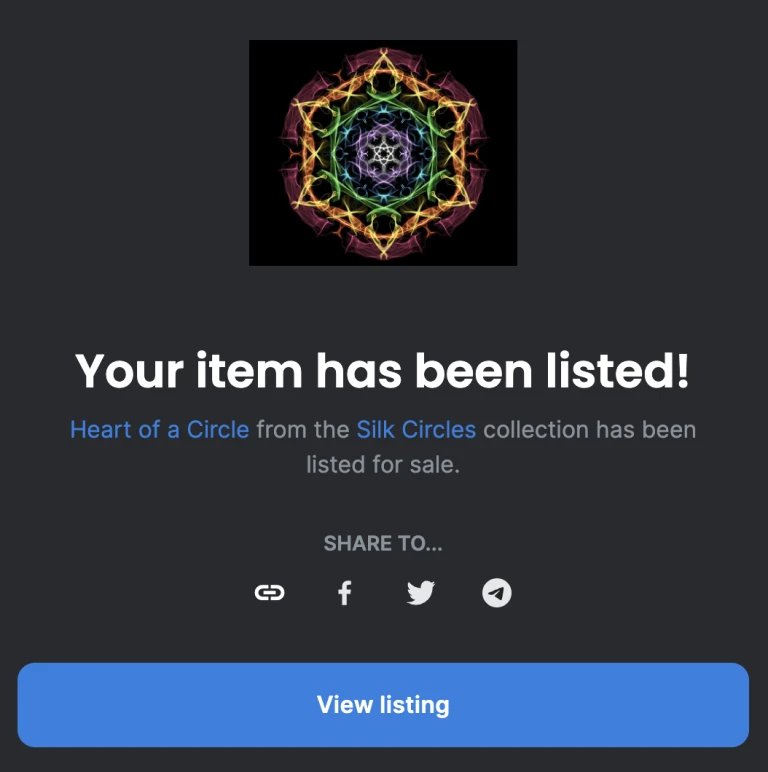
Read on NFTs as travel ticket
What’s Next?
From here on, regardless of which NFT marketplace you use, you do not need to manage the listing at all. If a buyer is interested in your listing and decides to purchase it, the transaction will be carried out automatically by the marketplace’s smart contract, and so you will not need to perform any further action afterwards.
Do note that you can continue to amend your listing details, such as the price or quantity. You can also choose to cancel the listing entirely. However, doing so will likely also require paying gas fees on most platforms.
Additionally, note that as listings are not binding until a buyer commits to the purchase, you can list the same NFT on multiple marketplaces, and you can list up to the available quantity each time. In fact, this is encouraged as it promotes visibility of your assets, and allows buyers to have more options in the marketplace of their choice. However, do note that your listings may become invalid if you have a sale, and your current possession falls below the listed quantity.
This has been a quick look into the process of listing BNB NFTs for sale. There may have been some missing details in this guide, but we are always contactable at support@artzone.ai if you have any queries or if you need to reach out to us! Have fun trading!
Follow us on Instagram, Facebook, and Twitter for more AI related content and information!