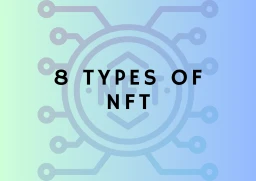Top 5 AI Image Inpainting Tools – 2023

AI-powered tools have changed the way we deal with our work. Be it day-to-day redundant work or something related to creativity, and when it comes to creativity, one such area where AI has made significant advancements is the AI Image Inpainting feature.
Image inpainting is a technique that can restore missing or damaged regions in an image by using information from the surrounding pixels.
It can be used for various image processing tasks, such as removing unwanted objects, enhancing old photos, filling in gaps, or creating artistic effects or adding new objects to an existing image.
Let’s talk about 5 such tools that can be used for Inpainting. Some of them do come with a credit-based free trial and few come under subscription. We will show their working results, which will help you choose better.
Top 5 tools for AI Image Inpainting
Following are the top 5 AI Image Inpainting tools:
- Midjourney
- Adobe FireFly (Beta)
- DreamStudio
- Runway ML
- Fotor
1. Midjourney
Midjourney recently released a feature called Vary(region) on its discord server which acts as an Inpainting feature.
We have tested this feature multiple times and it works like magic. Sometimes the result might be different than what you expect, but there is nothing that can’t be fixed and this is probably our favourite choice.
Keep in mind, that this comes with a subscription. Earlier there used to be trials, but no more free trials on the Midjourney server. Now, you have to buy their subscription which ranges from $10-$60/ month depending on your usage.
e.g. prompt: Asked Midjourney to replace the selected image in the middle with a Hot air balloon.


How to use Midjourney Inpainting tool
2. Adobe FireFly (Beta)
Adobe FireFly is a free tool available in beta version and anyone can try it for free as of now. The Firefly’s AI Image Inpainting feature harnesses the capabilities of AI and deep learning algorithms to seamlessly remove unwanted objects or distractions from images with unmatched precision and ease.
With Adobe Firefly, users can effortlessly restore damaged photographs, eliminate blemishes, or even erase entire elements that disrupt the composition without compromising image quality or even replacing the image with something new.
The advanced inpainting technology intelligently analyses surrounding pixels and textures, allowing it to fill in the gaps seamlessly while maintaining consistent colours, gradients, and details.
Whether you are an amateur photographer or a professional graphic designer seeking perfection in your visual creations, this tool offers step-up control over your edits like never before. But it does come with its watermark in the bottom left corner and it only seems fair since we are getting this tool for free.
e.g. prompt: Asked Firefly to replace the selected image in the middle with a Hot air balloon.


3. DreamStudio
DreamStudio’s Inpainting tool provides users with an array of powerful features that make it an essential tool for creators and artists alike.
One standout feature of DreamStudio’s Inpainting tool is its ability to seamlessly fill in missing or unwanted elements within an image. Mainly, It is powered by Stability.AI
You get a few credits to run the trial and you can experiment with it for free.
Whether it be removing power lines from a picturesque landscape or eliminating blemishes from a portrait photograph, this intelligent software analyses surrounding pixels and intelligently replaces the selected area with visually matching content.
e.g. prompt: Asked DreamStudio to replace the selected image in the middle with a Hot air balloon.


4. Runway ML
Want to try inpainting with videos, well this got you covered. This tool leverages advanced algorithms and deep neural networks to seamlessly fill in missing or unwanted areas within videos, resulting in visually pleasing and coherent outputs.
Whether it is removing objects from a video, reconstructing damaged portions, or generating entirely new scenes altogether, Runway ML got you covered.
It is continuously under development and as time goes we hope to see better results with video outputs.
The user-friendly interface allows for easy uploading of assets. 100 free seconds are available for trial. After that, you are required to upgrade by getting a subscription.
e.g. prompt: Asked Runway ML to replace the selected image in the middle with a Hot air balloon.


5. Fotor AI
This tool effortlessly erases distracting elements like photobombers, and extra lines, or even erases an object with just a few clicks.
The technology behind Fotor AI Inpainting uses deep learning models trained on vast datasets, enabling it to understand various image patterns and textures for impeccable inpainting outcomes.
You get a free credit with which you can test a few images but will have to buy their monthly or yearly subscription for more.
e.g. prompt: Asked Fotor to replace the selected image in the middle with a Hot air balloon.


Conclusion
So these are the 5 AI Image Inpainting tools we think are best, to begin with and get a grip on the concept. There are numerous such tools and platforms which are available for testing. Explore all possible ways and enjoy the learning process of working with AI and AI-based tools.