Midjourney v5 – What’s new and How Good it is?
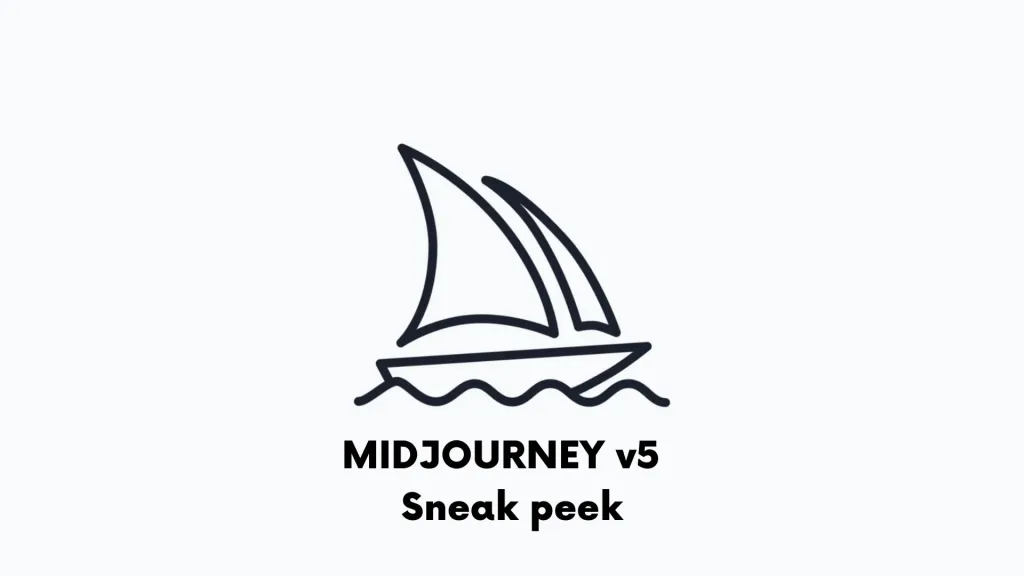
Midjourney v5 is out, and images generated from the latest version are amazing! Here is the quick sneak peek to MJ v5.
Midjourney v5 can generate stunningly realistic images consistently. To develop aesthetics and designs, the v5 model employs cutting-edge techniques and a promising neural architecture.
What’s new with Midjourney v5?
- Much wider stylistic range and more responsive to prompting
- Much higher image quality (2x resolution increase) improved dynamic range
- More detailed images. Details are more likely to be correct. Less unwanted text.
- Improved performance with image prompting
- Supports –tile argument for seamless tiling (experimental)
- Supports –ar aspect ratios greater than 2:1 (experimental)
- Supports –iw for weighing image prompts versus text prompts.
What do these changes mean?
Starting today our community can test Midjourney V5. It has much higher image quality, more diverse outputs, wider stylistic range, support for seamless textures, wider aspect ratios, better image prompting, wider dynamic range and more. Let’s explore!
— Midjourney (@midjourney) March 15, 2023
More Stylistics:
The aesthetic range of Midjourney v5 is extended, and it more precisely comprehends user requests. In recent years, the importance of mentioning an artist or movement’s name has increased. If the user doesn’t specify any style, the neural network will use default style to create photorealistic output.
Improved quality of the output:
There is now a greater dynamic range and twice as much resolution. Images of excellent quality can be created rapidly. Version 4 processed requests while the user waited for each image to be manually scaled up. Now, when you click the Upscale button, a larger version of the image loads right away.
the lighting and skin texture feels illegal in #midjourneyv5
— Julie W. Design (@juliewdesign_) March 16, 2023
the littlest amount of #photoshop is still in there, but nothing compared to what I usually do 👀 #synthography aka #aiphotography, now is on the next level!
and MJ used to suck at window reflections; look at her now pic.twitter.com/ezr3ewyZgy
Detailed Images:
The detailing on the images is more accurate. The neural network excels at detailing. Details on the images hands created using MJ v5 are accurate and don’t have unrealistic numbers of fingers on them. Further, details on the face, such as the number of teeth are also accurate. Also, developers claim that facial detailing is “dramatically” improved.
 Image Credits – Matt Shearing
Image Credits – Matt ShearingHowever, the creators warn that the two-word prompts may not be as effective as it was in Midjourney v4. So it’s better to come up with longer, more specific prompts for amazing results. Also, v5 is still under beta phase development, and the creators have warned that it might have significant changes before the release of the final version.
How to use Midjourney v5?
You have to open /settings and apply the v5 version to access Midjourney v5. But it is important to note that MJ v5 is only available to paid members/ suscribers only. Here is how to do it
Type in “/settings” then hit enter.
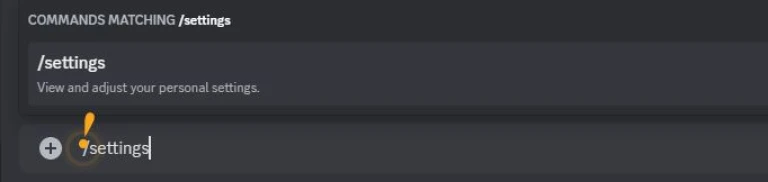
Once you enter the settings option, you will get buttons to select different versions of Midjourney. Select “MJ Version 5”.
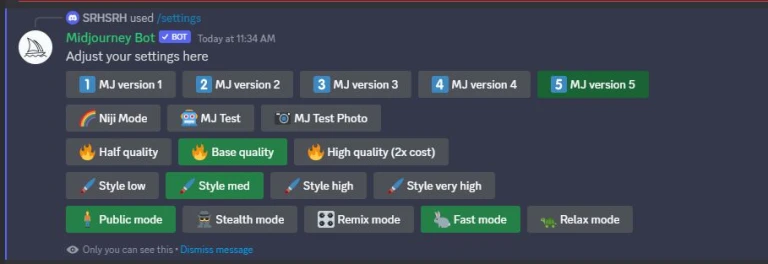
Differences between MJ v4 and MJ v5
In particular, the fifth edition makes considerable advancements in the generation of well-known characters from popular culture. When the neural network tries to represent a realistic picture, like an image, a landscape, or an indoor space, the difference is most obvious.
 Image credits – Rob Mordor
Image credits – Rob MordorOne of the users of MJ v5 has demonstrated how different MJ v5 is from prior versions (As well as better from other versions). He created a photo realistic image of popular actor Rowan Atkinson using all the 5 versions of Midjourney, with the same prompt. The image created using MJ v5 looks amazing with great details.
 Image Credits – Brian Kurtz
Image Credits – Brian KurtzOne more user pointed out the downgrade in images including oil painting keywords. Clearly Midjourney v4 has more vivid colors compared to MJ v5.
Let us knkow your thoughts on Midjourney v5 and how do you like it. Connect us through Artzone.ai Social media pages.









