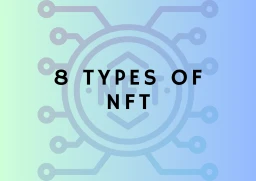Here is How to claim Artzone.ai Free NFTs
Artzone.ai free NFTs are now available for everyone, a simple and seamless way to mint NFTs without having to worry about gas fees or additional permissions. The automated minting process makes it easy for users to claim their NFTs with just a few clicks, making it the perfect solution for both beginners and experienced users alike. The network chain used for Artzone.ai Free NFTs minting is Polygon Mainnet, which is one of the best in market right now, providing seamless experience and security.
What is Polygon Mainnet?
Polygon Mainnet is a layer-2 scaling solution for Ethereum that aims to provide faster and cheaper transactions while maintaining the security of the Ethereum blockchain. It is a decentralized network of blockchains that are compatible with Ethereum, meaning that users can easily transfer assets and applications between the two networks.
Advantages of using Polygon Mainnet over popular Ethereum Mainnet
Polygon Mainnet has several advantages over Ethereum Mainnet, including:
Faster transaction speeds: Polygon Mainnet can process up to 7,000 transactions per second (TPS), compared to Ethereum's 15-30 TPS. This makes it much faster to complete transactions on Polygon, without having to wait for them to be confirmed on the Ethereum blockchain.
Lower transaction fees: Polygon Mainnet has significantly lower transaction fees than Ethereum Mainnet. This is because Polygon uses a different consensus mechanism than Ethereum, which is more efficient and less expensive.
Scalability: Polygon Mainnet is designed to be scalable, meaning that it can handle a large number of transactions without sacrificing speed or security. This is important for mass adoption of blockchain technology.
Security: Polygon Mainnet is secured by the Ethereum blockchain. This means that users can be confident that their funds are safe on Polygon, even if there is a problem with the Polygon network.
In addition to these advantages, Polygon Mainnet is also compatible with Ethereum Virtual Machine (EVM), which means that developers can easily port their Ethereum-based applications to Polygon. This has made Polygon a popular choice for developers of decentralized applications (DApps) and games.
How to Set-up Polygon Mainnet to Metamask Wallet?
Adding Polygon Mainnet to your Metamask Wallet is pretty simple. Here is the simple guide:
Step 1: Press on Networks options in the left top corner of the Metamask Extension.
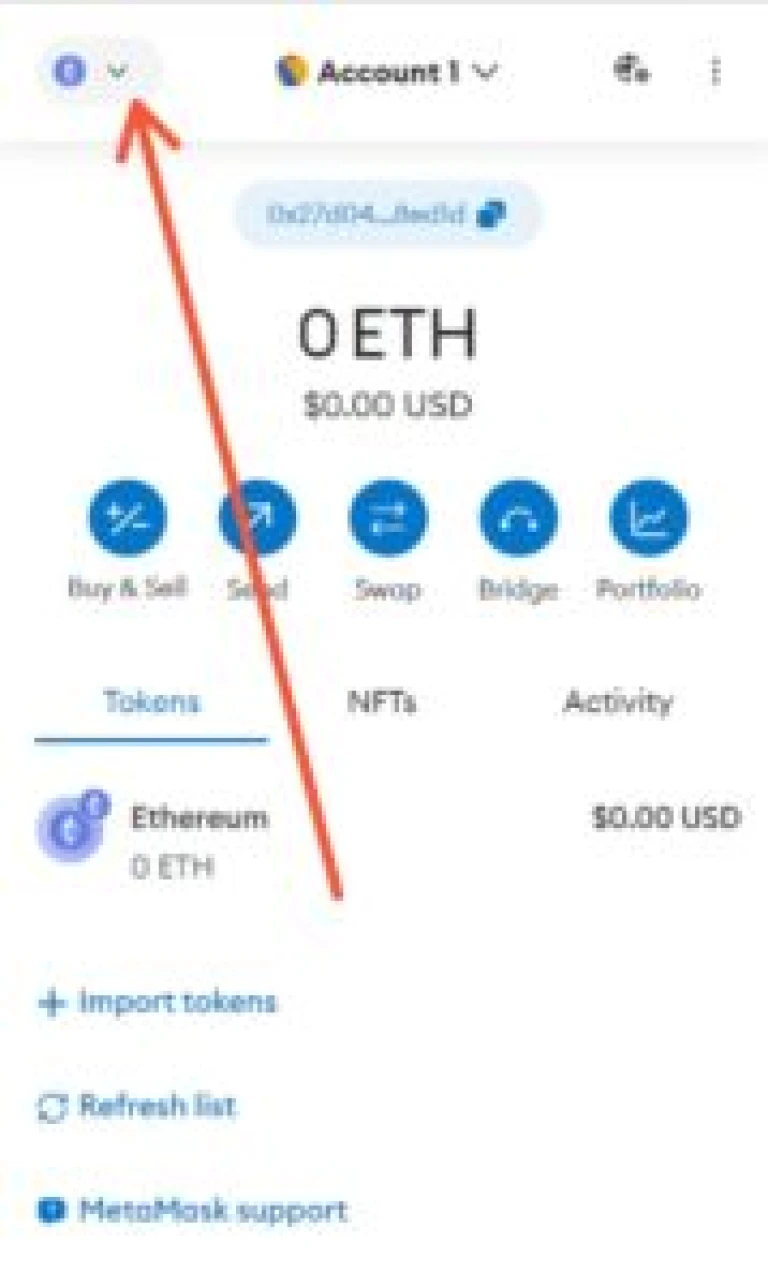
Step 2: Press on Add Network. You will be now directed to a new window of Metamask Wallet.
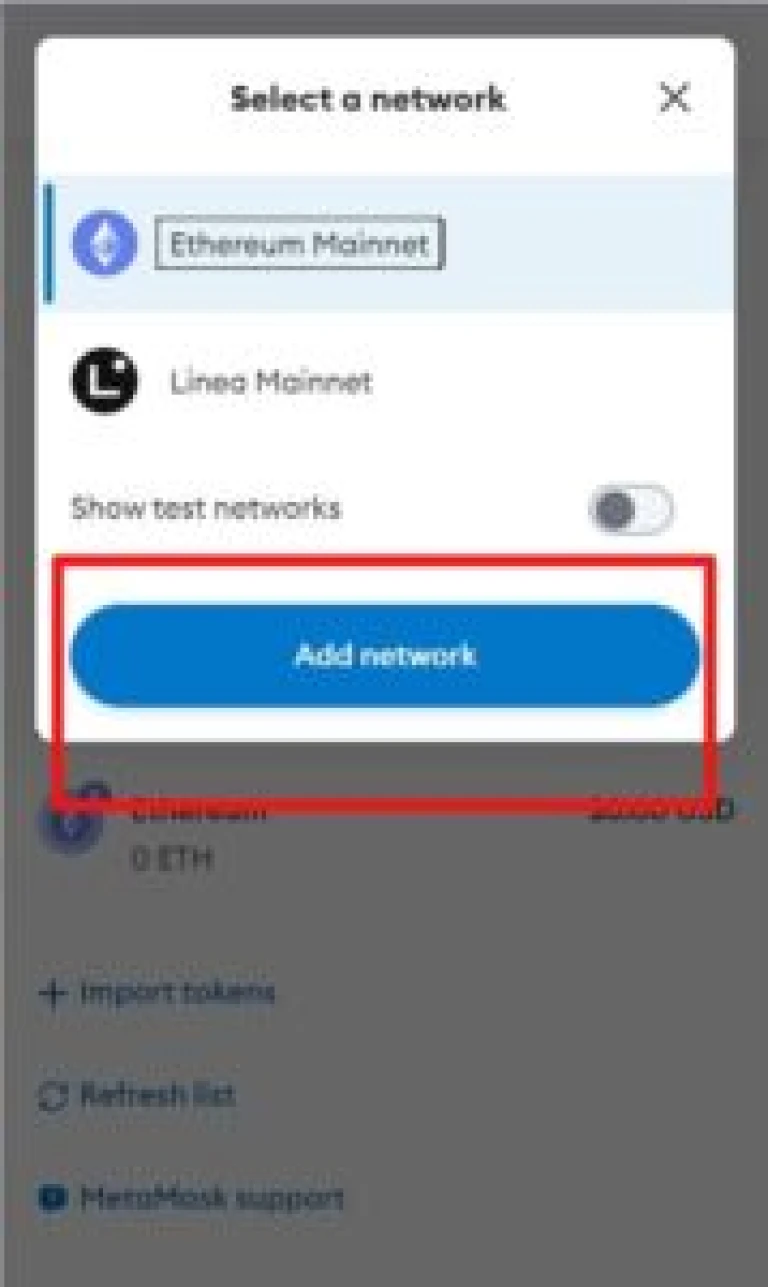
Step 3: Search for Polygon Mainnet on “Popular custom Networks”. Click on “Add” next to Polygon Mainnet, which will open a “Want to add this network?” window.
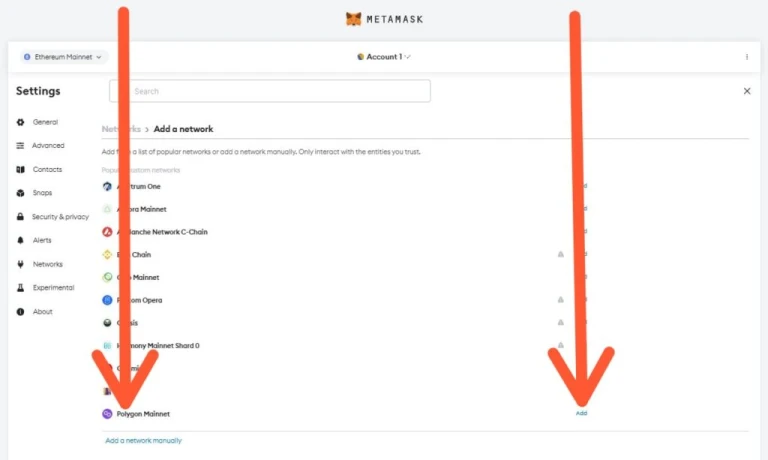
Step 4: Press on Approve
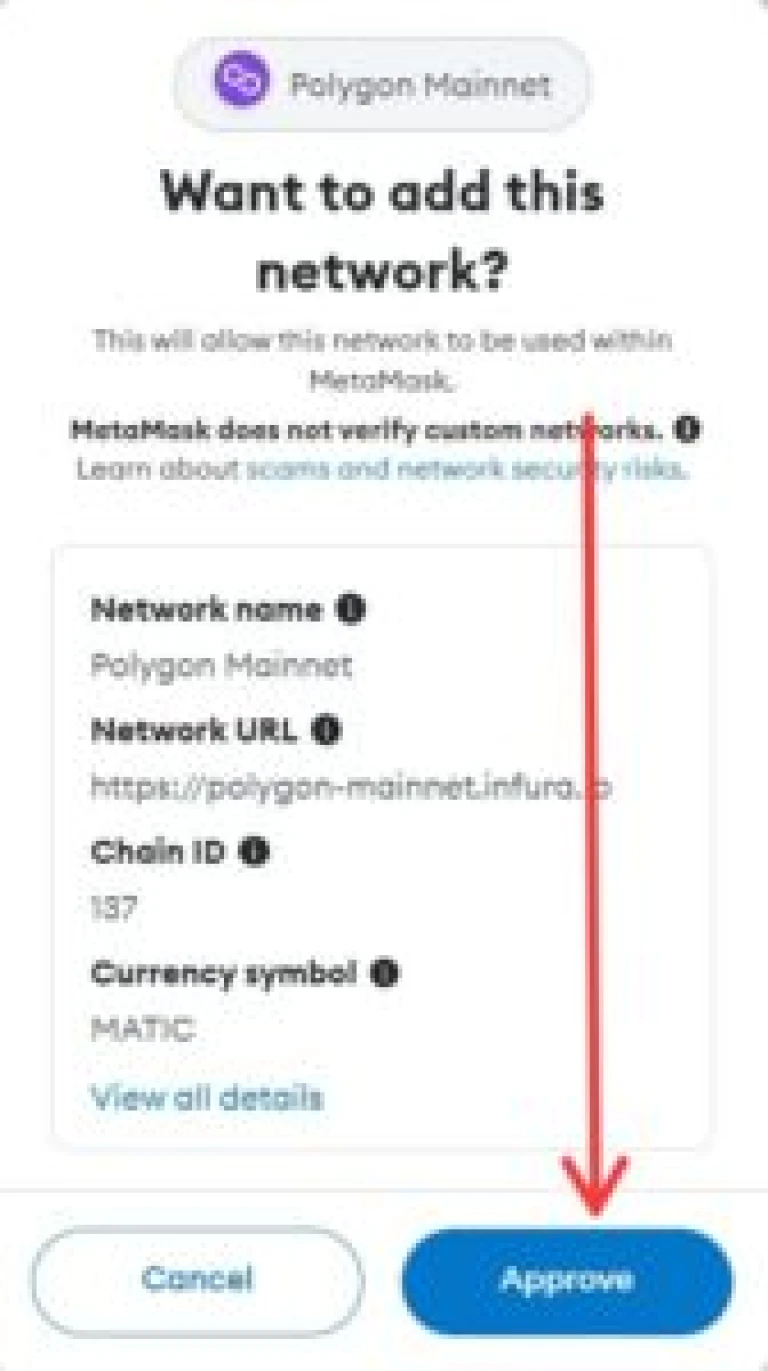
Step 5: You will see “Network added successfully” pop-up. Press on “Switch to Polygon Mainnet”, and you are all set to use Polygon Mainnet.
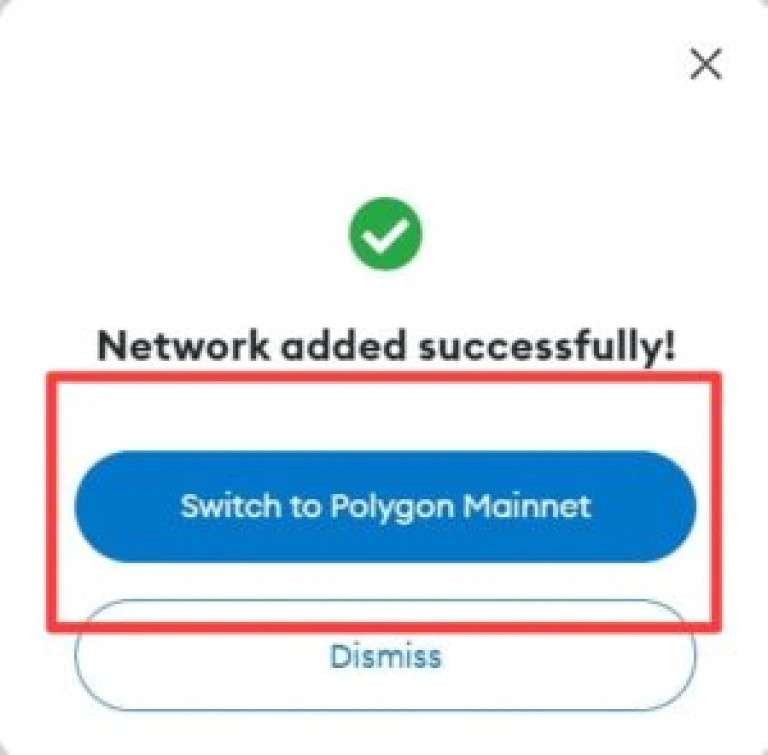
Adding Polygon Mainnet to Metamask Wallet Manually:
To set up MetaMask with the Polygon Main-net chain configuration, follow these steps:
Open MetaMask and click on the Networks dropdown menu.
Click on Add Network.
Enter the following information:
Network Name: Polygon Mainnet
New RPC URL: https://polygon-rpc.com
Chain ID: 137
Currency Symbol: MATIC
Block Explorer URL: https://polygonscan.com/
Click Save.
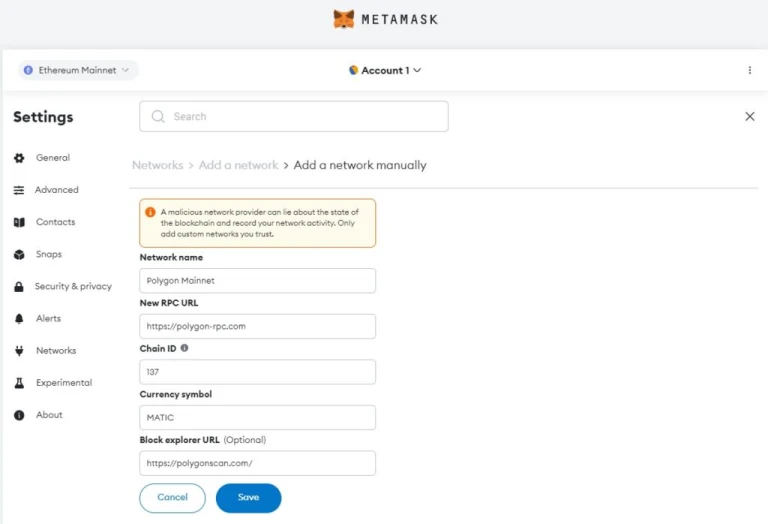
Once you have added the Polygon Mainnet network to MetaMask, you will be able to switch to it by clicking on the Network dropdown menu and selecting Polygon Mainnet.
How to connect Metamask Wallet on Artzone NFT claim page?
Connecting the Metamask wallet on Artzone NFT claim page is pretty simple and straight forward. You can connect your wallet in just four steps!
Step 1: Click on "Connect Wallet" on Claim Artzone NFT Claim page.
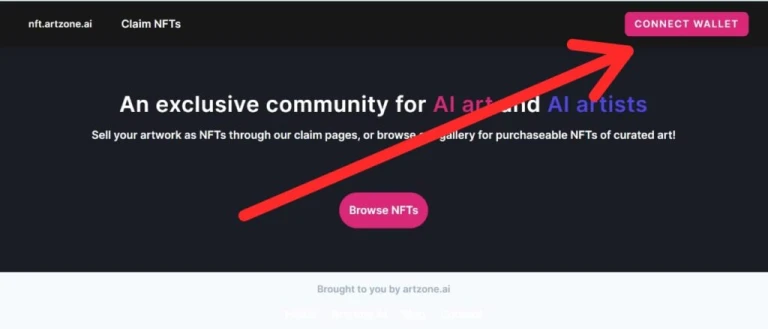
Step 2: Select the Metamask wallet. Make sure that you have already installed the Metamask extension on your browser.
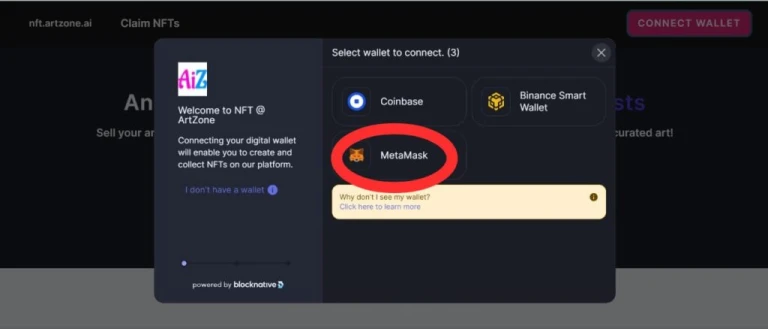
Step 3: Sign the Metamask signature request. It is to verify the ownership on Artzone.ai claim page!

Step 4: All done! Now you have succesfully connected your wallet.
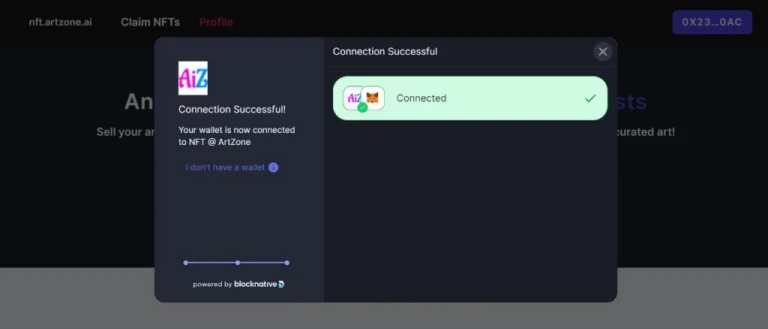
How to claim Free Polygon NFTs on Artzone.ai?
Artzone.ai is giving away Polygon NFT for free and it's only for a limited time! Here is how you can claim your own NFT for free.
Step 1: Click on the “Claim Now” button on the Artzone.ai homepage. Which will take you to the NFT Claim page (nft.artzone.ai). Make sure your wallet is connected.
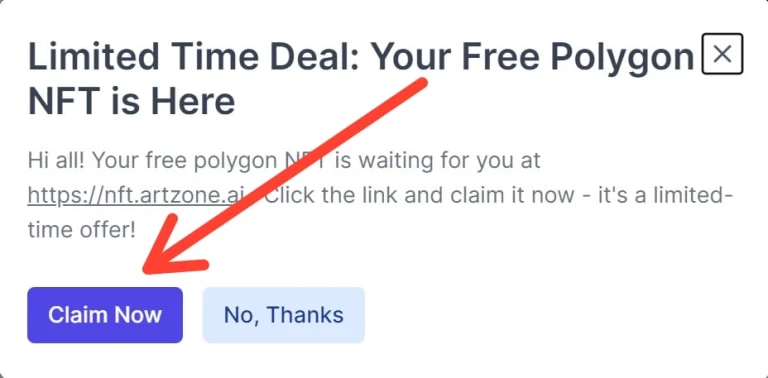
Step 2: Click on “Claim NFTs” on the NFT Claim page.
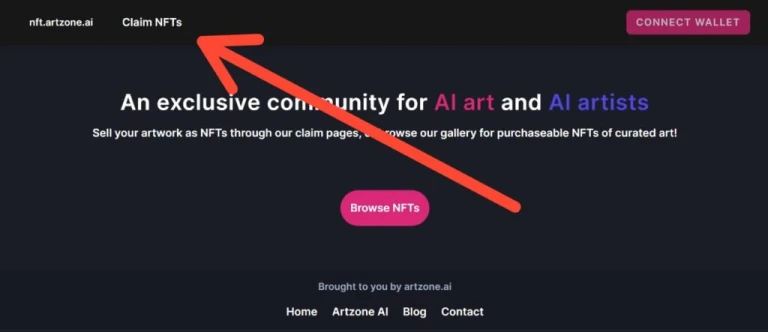
Step 3: Now you can select the NFT that you want to claim. Proceed to claim the NFT by clicking on any one of the NFTs.
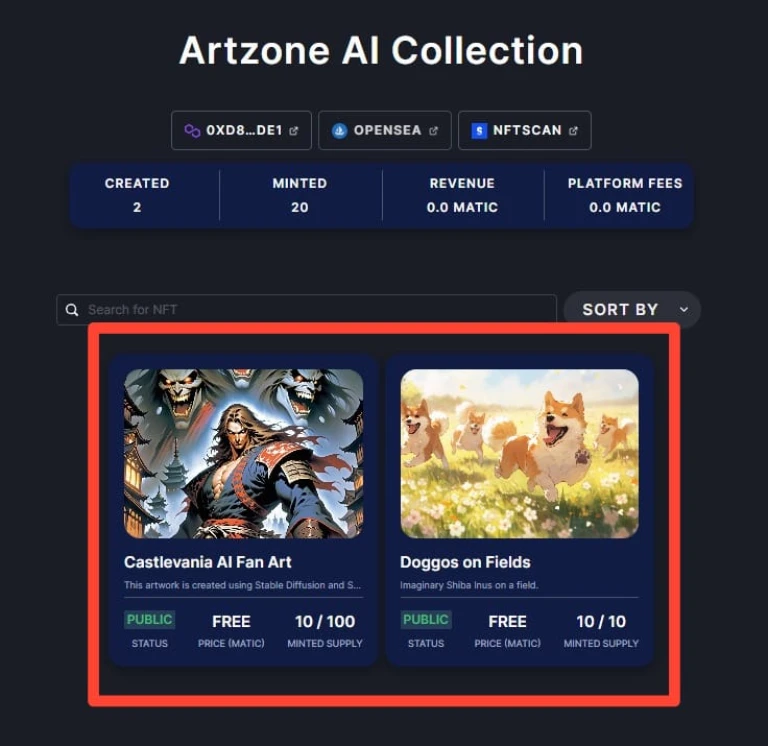
Step 4: Click on "Claim Now" and then press on “Purchase” to claim the NFT for free. You will be redirected to sign the contract.
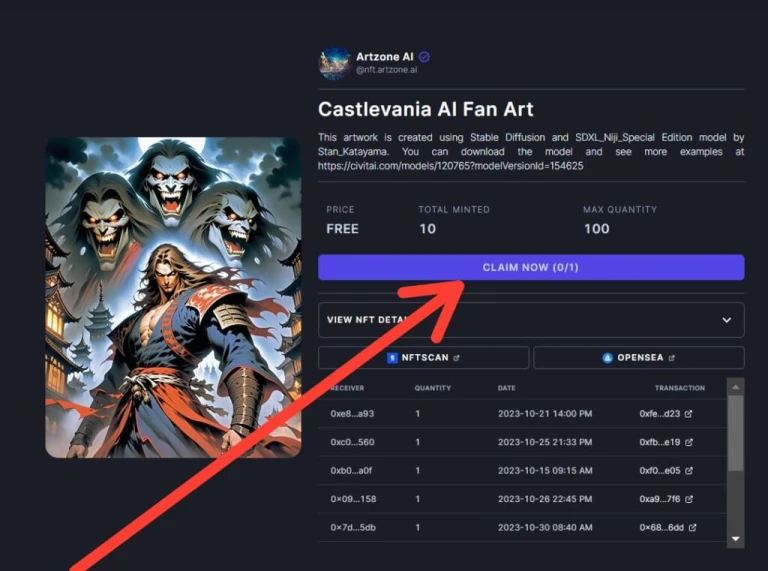
Step 5: Sign the contract on Metamask to receive the NFT in your wallet. The signing of the contract on Metamask is to formally verify and retrieve the connected wallet address for automated minting purposes. Also note that the whole Claiming process is Gasless!
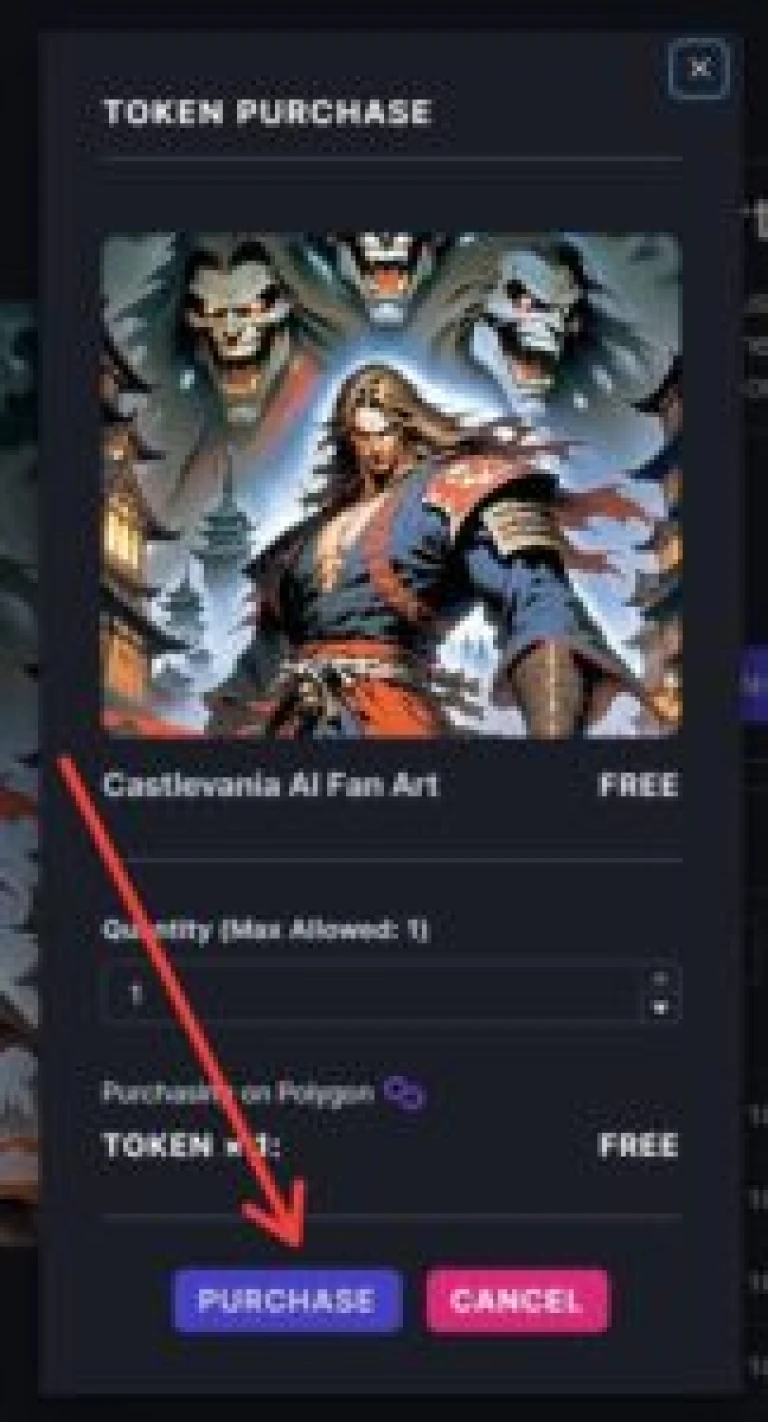
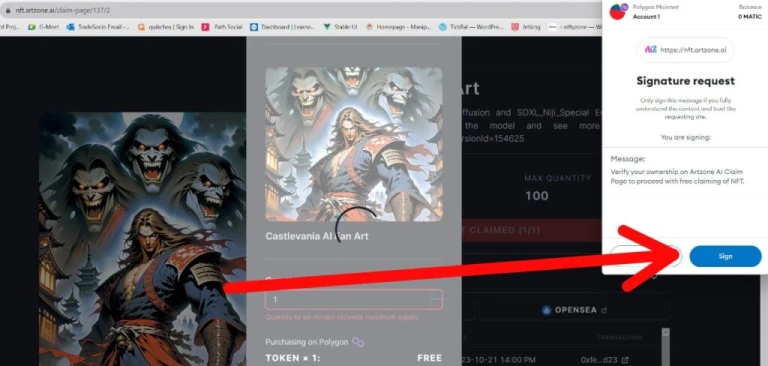
Hope this guide on claiming the Artzone.ai free NFTs helped you claim the NFTs. If you face any error while claiming please refer to the FAQ's or you can contact us on Facebook, X (twitter) and Instagram.