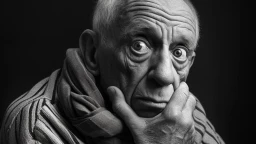ChatGPT Memory - Now ChatGPT can remember and forget
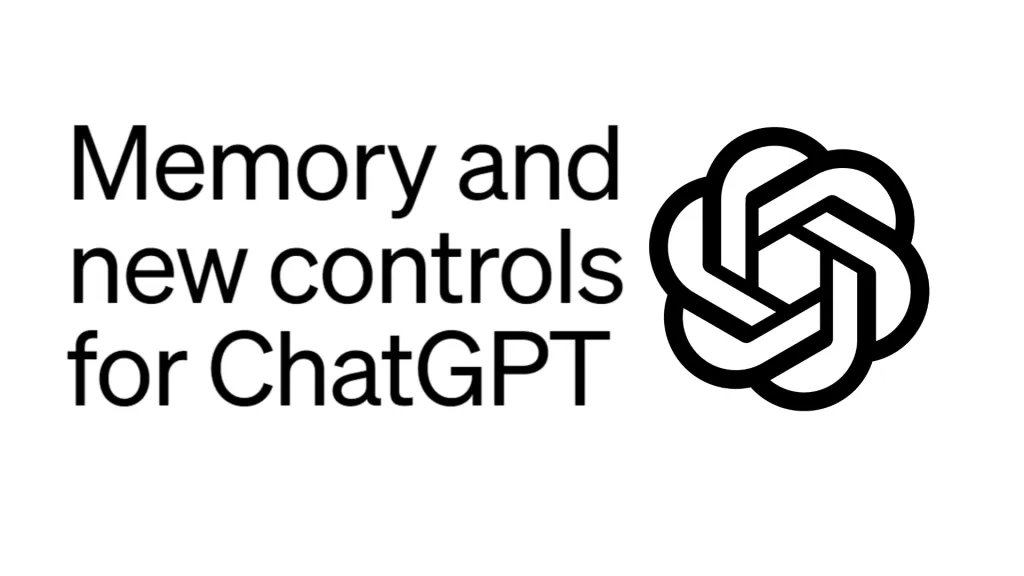
ChatGPT, the large language model chatbot developed by OpenAI, has been enhanced with a new feature called memory. This allows ChatGPT to remember and forget things that users tell it, making it more like a real person.
How ChatGPT Memory Works
There are three ways you can interact with ChatGPT’s memory:
Explicitly tell it to remember something: You can tell ChatGPT to remember something by saying "Remember that..." or "Don't forget that...".
Ask it what it remembers: You can ask ChatGPT what it remembers about a specific topic by saying "What do you remember about...".
Tell it to forget something: You can tell ChatGPT to forget something by saying "Forget that" or "Delete that memory".
You can also turn off memory entirely in the settings.
Turning On ChatGPT Memory: By default, ChatGPT's memory is turned off. To turn it on, simply start a conversation and ChatGPT will begin remembering information from that point forward. This information will be available for reference in future interactions.
Turning Off ChatGPT Memory: If you wish to turn off ChatGPT's memory, you can do so at any time during a conversation. Simply type "Forget everything" or "Clear memory" and ChatGPT will stop remembering information from that point forward. Any information previously stored in memory will be deleted.
Benefits
There are several benefits to using ChatGPT’s memory feature:
Saves you from having to repeat information: You don’t have to keep repeating the same information to ChatGPT over and over again.
Makes future conversations more helpful: ChatGPT can use your past conversations to inform its responses in future conversations, making them more relevant and insightful.
Learns your style and preferences: For Enterprise and Team users, ChatGPT can learn your style and preferences, and build upon past interactions to save you time and provide more relevant responses.
The memory feature is based on a technique called recurrent neural networks (RNNs). RNNs are able to process information sequentially, which allows them to keep track of past information and use it to inform their current responses.
In the case of ChatGPT, the RNNs are able to store information that users tell it, such as their name, their interests, and their past conversations. This information can then be used to personalize ChatGPT's responses and make them more relevant to the user.
For example, if a user tells ChatGPT that they are interested in sports, ChatGPT may be more likely to bring up sports-related topics in future conversations. Or, if a user tells ChatGPT that they are having a bad day, ChatGPT may be more likely to offer words of comfort or support.
The memory feature is still under development, but it has the potential to make ChatGPT a more engaging and useful tool. However, there are also some privacy concerns surrounding the feature.
Privacy concerns
One concern is that ChatGPT could be used to store and share personal information about users without their consent. OpenAI is taking steps to address this concern by making it clear to users how their data is being used and by giving them control over their privacy settings. However, OpenAI has stated that it might retain a copy of temporary chat conversations for up to 30 days for safety reasons.
Another concern is that ChatGPT could be used to create deepfakes or other forms of misinformation. OpenAI is working to develop safeguards to prevent this from happening.
Overall, the memory feature is a significant step forward for ChatGPT. It has the potential to make ChatGPT a more engaging and useful tool, but it is important to be aware of the privacy concerns surrounding the feature.