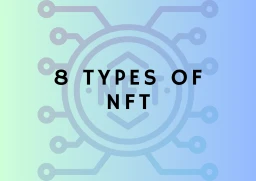12 Canva AI Tools to Enhance Your Design Workflow (with tutorial)
In the dynamic world of digital design, Canva has solidified its position as a versatile and user-friendly platform. Its latest integration of AI tools is revolutionizing the way users approach design, making it more efficient and accessible. This editorial guide will explore the array of AI features Canva offers, providing insights on how to leverage them to enhance your design workflow.
1. Magic Resize: Adapting Designs Effortlessly
Magic Resize is an invaluable tool for anyone looking to maintain consistency across various platforms. This feature allows users to take a single design and automatically adjust it to fit different dimensions, such as social media posts, presentations, and print materials. By eliminating the need for manual resizing, Magic Resize saves time and ensures your visual identity remains consistent across all channels.
2. Background Remover: Simplifying Photo Editing
Canva’s Background Remover uses AI to isolate subjects from their backgrounds with impressive accuracy. This tool is perfect for creating polished product images, professional headshots, and creative collages. It streamlines the editing process, allowing you to focus more on the creative aspects of your design rather than tedious background removal.
3. Magic Eraser: Removing Unwanted Objects
Magic Eraser is designed to remove specific objects from your images seamlessly. By selecting the objects you wish to eliminate and “painting” over them, the tool cleans up your photos effectively. This feature works best with simple backgrounds and can leave behind artifacts when used on more complex images.
4. Magic Edit: Transforming Objects with AI
Magic Edit allows you to modify objects within your images by simply describing the desired changes. For instance, you can turn a vanilla cake into a chocolate cake with a few words. This tool is particularly useful for marketers and designers who need to adapt images for various campaigns quickly.
5. Magic Grab: Making Static Images Editable
Magic Grab transforms static images into editable ones by using AI to fill in the gaps. This feature makes it easy to move and resize subjects within an image. Additionally, the Grab Text function can turn static text into editable text, though it works best with fonts available in Canva’s library.
6. Magic Expand: Extending Image Borders
Magic Expand uses AI to extend the borders of your images. While it is effective for simple backgrounds like landscapes, it may produce blurry results for more detailed areas. Users should be cautious when expanding areas with faces or hands, as the AI may not always render these elements accurately.
7. Magic Morph: Transforming Design Elements
Magic Morph allows users to change text, elements, and shapes within their designs using AI prompts. This feature is ideal for creating unique and creative visuals for marketing materials, social media graphics, and more. However, it’s advisable to stick to Canva’s example prompts for the best results, as the tool can sometimes produce overly complex designs.
8. Magic Write: Generating AI-Powered Text
Magic Write is an AI text generator that helps users create content for social media posts, blogs, and presentations. It includes features for adjusting the tone and style of the text, making it easier to produce cohesive content across different platforms. This tool is particularly useful for brainstorming and overcoming writer’s block.
9. Magic Design: Personalized Template Suggestions
Magic Design offers personalized template suggestions based on user inputs and design history. By uploading a photo or entering a text query, users can receive relevant templates tailored to their needs. This feature is a significant time-saver, providing a nearly-finished product that can be customized further.
10. Magic Animate: Creating Dynamic Content
Magic Animate simplifies the process of adding animations to your designs. By automatically setting animations for each element, this tool ensures a cohesive flow and offers various styles to choose from. It’s perfect for creating engaging presentations and videos without the need for manual animation adjustments.
11. Instant Presentations: Quick and Easy Slides
The Instant Presentations feature enables users to generate entire presentations from a single text prompt. While it doesn’t yet create fully fleshed-out presentations, it significantly reduces the time needed to prepare engaging slides, making it ideal for last-minute projects.
12. Magic Media - Text to Video & Image
Magic Media allows users to transform text into engaging videos and images. By simply inputting descriptive text, the AI generates corresponding visuals, making it an invaluable tool for content creators looking to produce multimedia content quickly.
Conclusion: Embracing AI in Design
Canva’s suite of AI tools marks a significant advancement in the field of digital design. These features not only enhance productivity but also democratize the design process, making professional-quality design accessible to everyone. By automating repetitive tasks and providing intelligent design suggestions, Canva empowers users to unlock their creative potential and streamline their workflows.